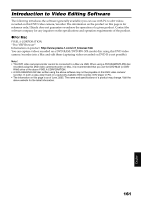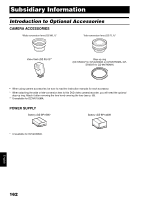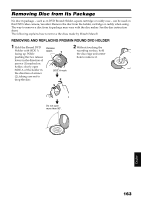Hitachi DZMV750MA Owners Guide - Page 158
DVD-MovieAlbumSE HDD MODE
 |
UPC - 050585223486
View all Hitachi DZMV750MA manuals
Add to My Manuals
Save this manual to your list of manuals |
Page 158 highlights
DVD-MovieAlbumSE HDD MODE DVD-MovieAlbumSE has an HDD mode whose copy tool you can use to either play back the DVDVR format data captured onto HDD, or perform simple editing of the data. 1 Start DVD-MovieAlbumSE and click the [HDD] button. 2 Choose the folder containing the VR-format data in HDD. The HDD mode allows you to perform simple editing, such as creation of chapter, division of title, export of scenes, and playback. The following functions available in DVD mode cannot be used in the HDD mode: • Capturing video files on PC • Deleting titles or entire groups of data • Entering 3D title • Deleting chapter of title • Deleting or adding file in photo mode (deleting or adding folder) • DV capturing If the HDD button is clicked at the first startup, the HDD folder select screen will automatically appear. Clicking the [Folder] button after selecting the HDD folder will display the folder select screen: Pressing the [Register Folder] button will allow you to select another folder. English 158