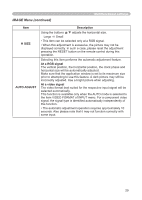Hitachi ED-X3400 User Manual - Page 24
EASY Menu continued - reset filter timer
 |
View all Hitachi ED-X3400 manuals
Add to My Manuals
Save this manual to your list of manuals |
Page 24 highlights
Multifunctional settings EASY Menu (continued) Item SHARPNESS WHISPER MIRROR RESET FILTER TIME LANGUAGE Go To Advanced Menu Description Using the buttons ◄/► adjusts the sharpness. See the item SHARPNESS of section PICTURE menu (26). Using the buttons ◄/► turns off/on the whisper mode. See the item WHISPER of section SETUP menu (32). Using the buttons ◄/► switches the mode for mirror status. See the item MIRROR of section SETUP menu (32). Performing this item resets all of the items of EASY MENU except FILTER TIME and LANGUAGE. A dialog is displayed to make sure. Selecting RESET using the button ▲ performs reset. Performing this item resets the filter timer which counts use time of air filter. A dialog is displayed to make sure. Selecting RESET using the button ▲ performs reset. See the item FILTER TIME of section OPTION menu (37). Select the LANGUAGE to toggle the menu language. Refer to description of LANGUAGE in the SCREEN menu (33). Select the "Go To Advanced Menu" to use the menu of PICTURE, IMAGE, INPUT, SETUP, SCREEN or OPTION. 24