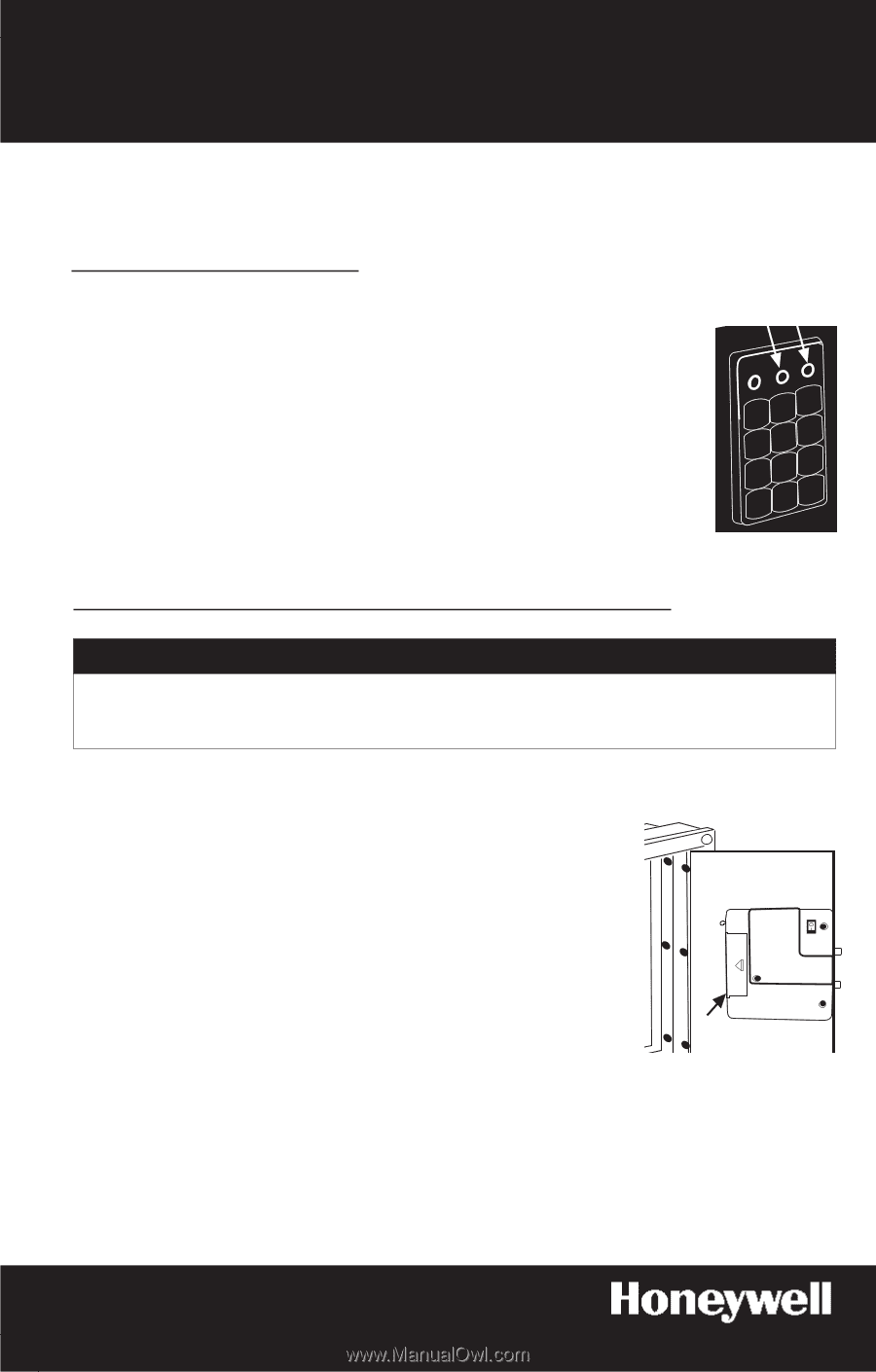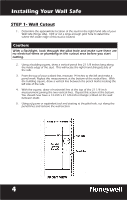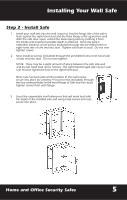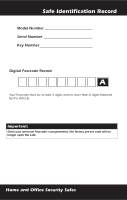Honeywell 2070A Operating Guide - Page 10
Checking, Changing and Installing, New Batteries
 |
UPC - 016247207003
View all Honeywell 2070A manuals
Add to My Manuals
Save this manual to your list of manuals |
Page 10 highlights
Checking, Changing and Installing New Batteries Your new safe arrived with 4-AA batteries pre-installed at the factory. It is important to periodically check the batteries and, if necessary, replace with a new set. Checking Batteries 1. Locate the B key on the keypad and press. 2. If the yellow LED flashes and you hear a beep, the batteries are good. 3. If the red LED flashes, change the batteries within two months. 4. If the LED does not light, then you must replace the batteries immediately. 5. Proceed to Changing and Installing New Batteries. Red Yellow Light Light 1 4 7 A 2 5 8 0 3 6 9 B Changing and Installing New Batteries Important: Replacing the batteries will not erase your personal Passcode from memory. However, weak or dead batteries will prevent the use of the digital key pad. Access to the safe will have to be made using the Emergency Override Key. (See page 7). 1. Using your personal Passcode or Emergency Override Key, open the safe door and locate the battery compartment on the back of the door. 2. Press firmly in on the right side of the battery compartment cover and slide to the left to open. 3. Remove the 4 old batteries and replace with 4 new Alkaline "AA" batteries. Make sure that they are installed in the proper direction as illustrated on the battery compartment interior. 4. Replace the cover and, prior to closing, test your Passcode as instructed on page 6. NOTE: Proper disposal of discharged batteries is encouraged! Battery Cover 8