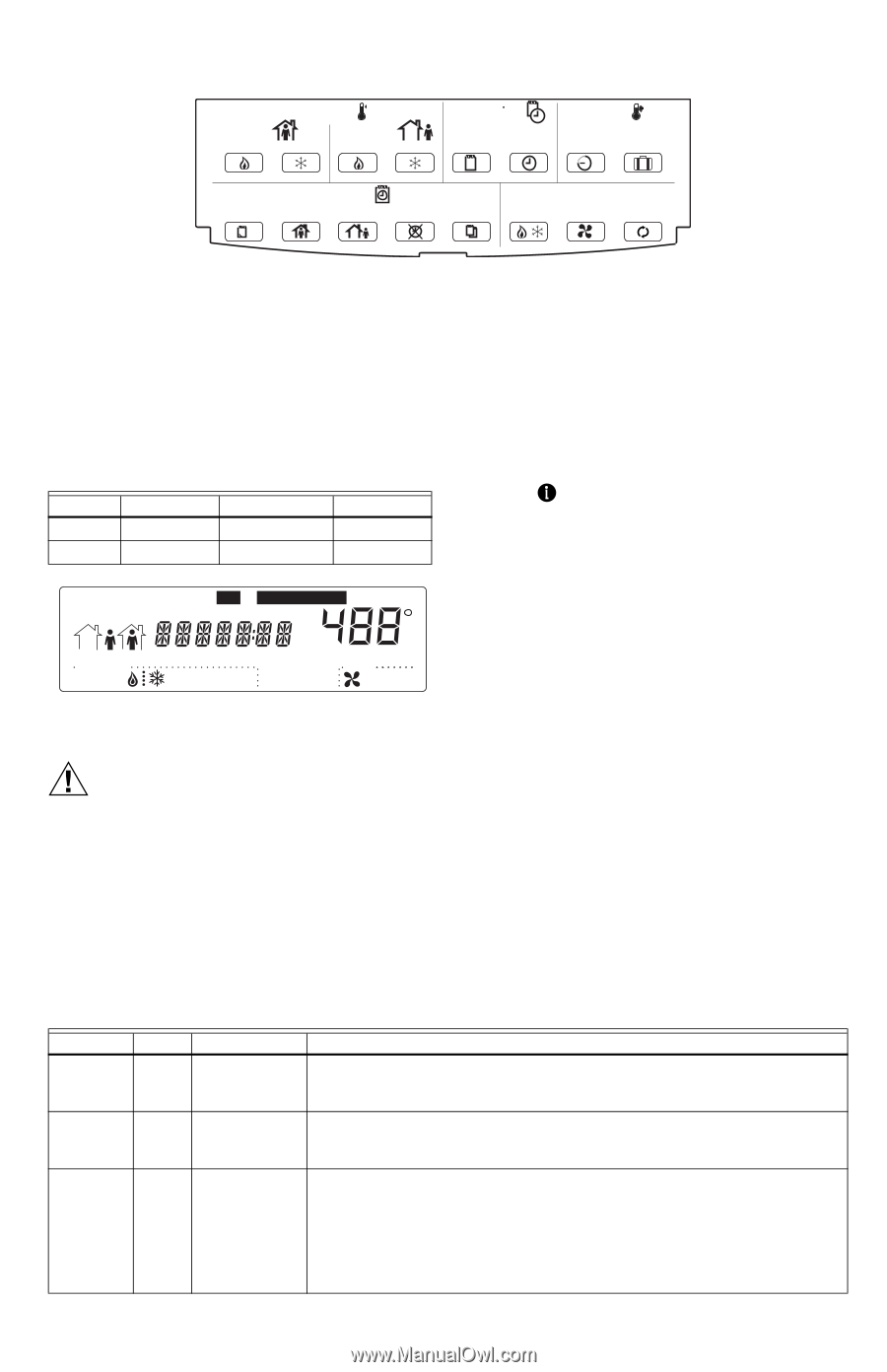Honeywell T7351F2010 Installation Instructions - Page 4
Caution - programmable commercial thermostat
 |
View all Honeywell T7351F2010 manuals
Add to My Manuals
Save this manual to your list of manuals |
Page 4 highlights
T7351 COMMERCIAL PROGRAMMABLE THERMOSTAT Occupied HEAT Temperature COOL Not Occupied HEAT COOL Set Day/Time Day Time Override Temporary Temporary Occupied Not Occupied Schedule Clear System Fan Run Day Occupied Not Occupied Start Time Copy HEAT COOL ON AUTO Schedule Fig. 5. Thermostat key locations. M19610 INSTALLER SETUP For most applications, the thermostat factory settings do not need to be changed. Review the factory settings in Table 2. NOTE: When power is first applied to the thermostat, the display will show all segments (see Fig. 6). A combination of key presses are required to use the Installer Setup feature: 1. To enter the Installer Setup, press and hold both the Run Schedule and the Copy keys until DEGREES 00 (or DEGREES 01) displays. NOTE: Installer Setup will display WAIT and is unavailable for 30 seconds after power up. Table 2. Default Setpoints. Control Occupied Not Occupied Standby Heating 70° F (21° C) 55° F (13° C) 67° F (19° C) Cooling 75° F (24° C) 85° F (29° C) 78° F (26° C) 2. To advance to the next Installer Setup number, press . NOTE: Pressing Run/Copy again while in this mode displays the T7351 firmware version number. Temporary Standby Set Set Schedule Room Not Occupied12 StartTime AM PM % System MonTueWedThuFriSatSunHol MinsDays Fan Em Heat Off Cool Auto Dehumid OnAuto M19611 Fig. 6. LCD display of all segments. CAUTION Possible Equipment Damage. Fan must be running when system is operating. Heat pump and electric heat systems must be configured correctly to prevent equipment damage caused by the system running without the fan. Setup Using Keypad The installer uses the Installer Setup to customize the thermostat to specific systems 3. To return to a Setup item, cycle through the options. 4. To change a setting, use the up or down key. 5. To exit the Installer Setup, press Run Schedule. 6. Display prompts SAV CFG (save configuration). a. If you want to save the new configuration, use the up or down key to change NO to YES before pressing Run Schedule. b. If you want the configuration to remain as it was before starting this change, ensure the display indicates SAV CFG NO and press Run Schedule. NOTE: Installer Setup is automatically exited after five minutes with no key pressed. Upon this automatic exit, all changes are lost. Configuration Configuration can be done with the keypad using the Installer Setup (ISU). Text Default Choices DEGREES 0 0 -1 CLOCK 0 0 - 1 KEYLOCK 0 0 - 3 Table 3. Installer Setup. Notes Degree Temperature Format 0: Degrees F 1: Degrees C Clock Display Format 0: 12 hour 1: 24 hour Keypad Lockout Level 0: None 1: Lockout all keys except Set Day, Set Time, Set Date, Set Holidays, Temporary Occupied, Temporary Not Occupied, System, Fan, Up, Down and Information 2: Lockout all keys except Set Day, Set Time. Set Date, Set Holidays, Temporary Occupied, Temporary Not Occupied, Up, Down and Information 3: Lockout all keys except Information 62-0258-05 4