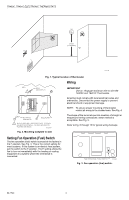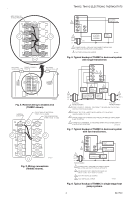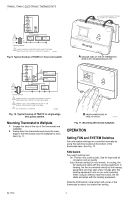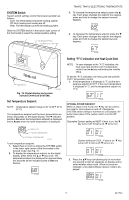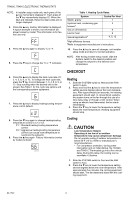Honeywell T8401C1015 Installation Instructions - Page 7
T8400c, T8401c Electronic Thermostats - won t turn on
 |
View all Honeywell T8401C1015 manuals
Add to My Manuals
Save this manual to your list of manuals |
Page 7 highlights
3. Press the ▲ key to raise the temperature setting above the room temperature. Cooling system should shut down. NOTE: To bypass the five-minute delay, see the Optional System Checkout section. T8400C, T8401C ELECTRONIC THERMOSTATS Fan 1. Slide the SYSTEM switch to Off and the FAN switch to On. The fan should run continuously. 2. Slide the FAN switch to Auto. In heating, the fan is controlled directly by the heating equipment and may start a few minutes after the heating equipment turns on (on most systems). When using an electric heat thermostat, the fan starts and stops with the heating equipment. In cooling, the fan starts and stops with the cooling equipment. Be sure all equipment responds correctly to the thermostat. 7 69-1740

T8400C, T8401C ELECTRONIC THERMOSTATS
7
69-1740
3.
Press the
▲
key to raise the temperature setting
above the room temperature. Cooling system
should shut down.
NOTE:
To bypass the five-minute delay, see the
Optional System Checkout section.
Fan
1.
Slide the SYSTEM switch to Off and the FAN
switch to On. The fan should run continuously.
2.
Slide the FAN switch to Auto. In heating, the fan is
controlled directly by the heating equipment and
may start a few minutes after the heating equip-
ment turns on (on most systems). When using an
electric heat thermostat, the fan starts and stops
with the heating equipment. In cooling, the fan
starts and stops with the cooling equipment.
Be sure all equipment responds correctly to the
thermostat.