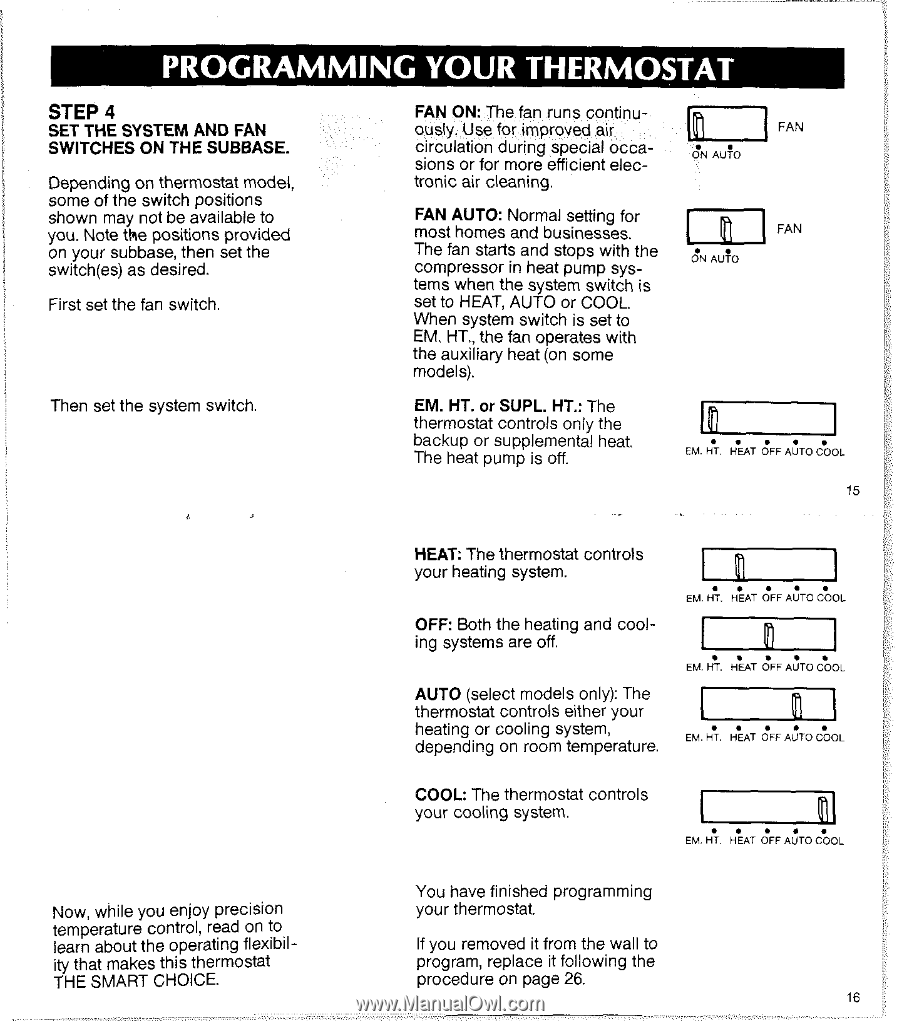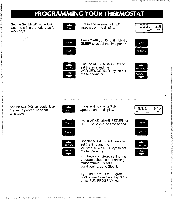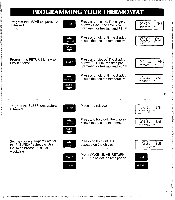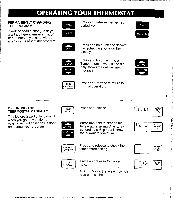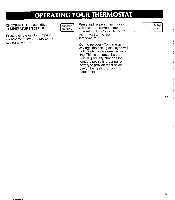Honeywell T8611 Owner's Manual - Page 10
Step 4 - replacement
 |
View all Honeywell T8611 manuals
Add to My Manuals
Save this manual to your list of manuals |
Page 10 highlights
STEP 4 SET THE SYSTEM AND FAN SWITCHES ON THE SUBBASE. Depending on thermostat model, some of the switch positions shown may not be available to you. Note the positions provided on your subbase, then set the switch@) as desired. First set the fan switch. Then set the system switch, FAN ON: The fan runs, continuously. Use for improved ,air circulation during special occasions or for more efficient electronic air cleaning. FAN AUTO: Normal setting for most homes and businesses. The fan starts and stops with the compressor in heat pump systems when the system switch is set to HEAT, AUTO or COOL. When system switch is set to EM. HT., the fan operates with the auxiliary heat (on some models). EM. HT. or SUPL. HT.: The thermostat controls only the backup or supplemental heat. The heat pump is off. HEAT: The thermostat controls your heating system. OFF: Both the heating and cooling systems are off AUTO (select models only): The thermostat controls either your heating or cooling system, depending on room temperature. COOL: The thermostat controls your cooling system. You have finished programming Now, while you enjoy precision your thermostat. temperature control, read on to learn about the operating flexibil- If you removed it from the wall to ity that makes this thermostat program, replace it following the THE SMART CHOICE. procedure on page 26. 16