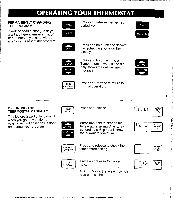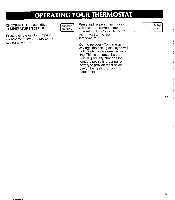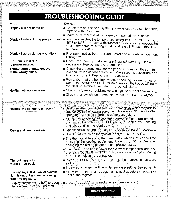Honeywell T8611 Owner's Manual - Page 15
Honeywell T8611 Manual
 |
View all Honeywell T8611 manuals
Add to My Manuals
Save this manual to your list of manuals |
Page 15 highlights
REMOVING THE THERMOSTAT 1 Loosen the two captive screws at the bottom corners of the case. 2 Pull the thermostat out from the bottom. :1 3 Lift the thermostat UD and off the subbase. I I I REPLACING THE THERMOSTAT 1 Hang the thermostat on the tabs at the top of the subbase. 2 Swing down and press on lower edge until ther- mostat snap5 in place. 3 Tighten the captive screws,
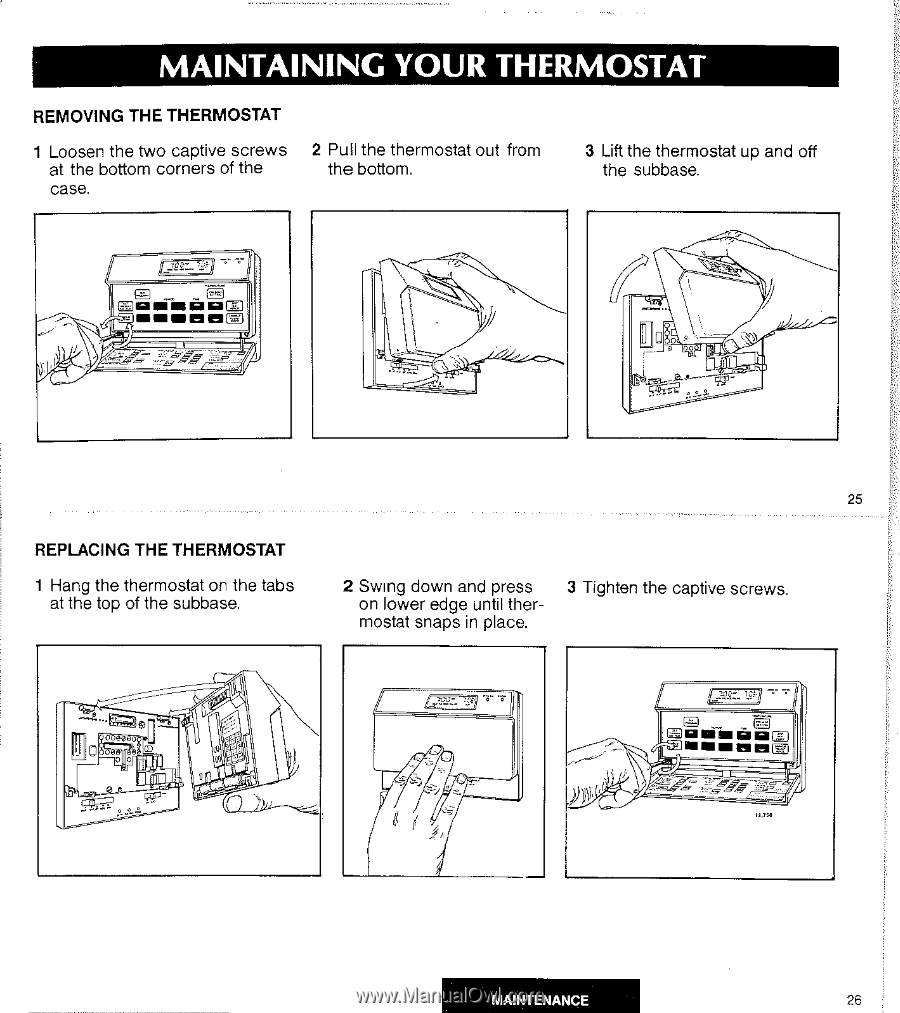
REMOVING
THE THERMOSTAT
1 Loosen
the two
captive
screws
2 Pull the thermostat
out from
3 Lift the thermostat
UD and off
at the bottom corners
of the
case.
:1
the bottom.
the subbase.
I
I
I
REPLACING
THE THERMOSTAT
1 Hang the thermostat
on the tabs
at the top of the subbase.
2 Swing
down
and press
on lower
edge until ther-
3 Tighten the captive screws,
mostat
snap5 in place.