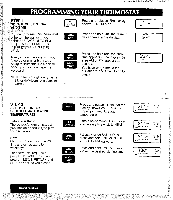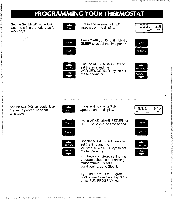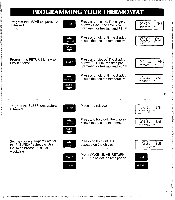Honeywell T8611 Owner's Manual - Page 5
Honeywell T8611 Manual
 |
View all Honeywell T8611 manuals
Add to My Manuals
Save this manual to your list of manuals |
Page 5 highlights
Program the RETURN time and temperature, if desired. EaI . Press and release. The display shows RETURN, but no time or temperature. Press and hold until the display shows the desired starting time. Press and hold until the display shows the desired temperature. Program the SLEEP time and temperature, if desired. Ka. Press and release. The display shows SLEEP and the preprogrammed time and temperature. Press and hold until the display shows the desired starting time. Press and hold until the display shows the desired temperature.

Program
the RETURN
time and
temperature,
if desired.
Press
and release. The display
shows
RETURN,
but no time or
temperature.
Ea
Press
and hold until the display
I
.
shows
the desired
starting
time.
Press
and hold until the display
shows
the desired
temperature.
Program
the SLEEP time and
temperature,
if desired.
Press
and release. The display
shows
SLEEP and the
preprogrammed
time and
temperature.
Ka
Press
and hold until the display
.
shows
the desired
starting
time.
Press
and hold until the display
shows
the desired
temperature.