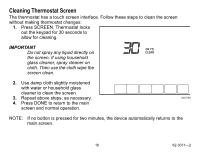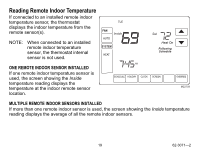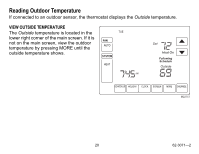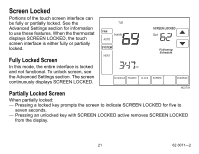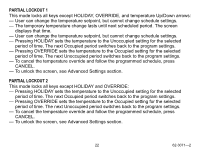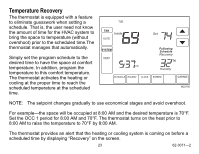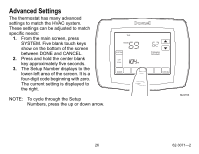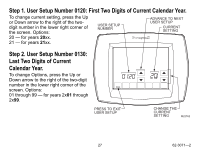Honeywell TB8220U1003 Owners Guide - Page 22
PARTIAL LOCKOUT 1, period of time. The next Unoccupied period switches back to the program settings. - unlock
 |
UPC - 085267263573
View all Honeywell TB8220U1003 manuals
Add to My Manuals
Save this manual to your list of manuals |
Page 22 highlights
PARTIAL LOCKOUT 1 This mode locks all keys except HOLIDAY, OVERRIDE, and temperature Up/Down arrows: - User can change the temperature setpoint, but cannot change schedule settings. - The temporary temperature change lasts until next scheduled period. The screen displays that time. - User can change the temperature setpoint, but cannot change schedule settings. - Pressing HOLIDAY sets the temperature to the Unoccupied setting for the selected period of time. The next Occupied period switches back to the program settings. - Pressing OVERRIDE sets the temperature to the Occupied setting for the selected period of time. The next Unoccupied period switches back to the program settings. - To cancel the temperature override and follow the programmed schedule, press CANCEL. - To unlock the screen, see Advanced Settings section. PARTIAL LOCKOUT 2 This mode locks all keys except HOLIDAY and OVERRIDE: - Pressing HOLIDAY sets the temperature to the Unoccupied setting for the selected period of time. The next Occupied period switches back to the program settings. - Pressing OVERRIDE sets the temperature to the Occupied setting for the selected period of time. The next Unoccupied period switches back to the program settings. - To cancel the temperature override and follow the programmed schedule, press CANCEL. - To unlock the screen, see Advanced Settings section. 22 62-3071-2