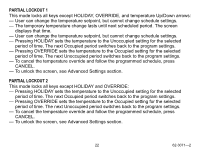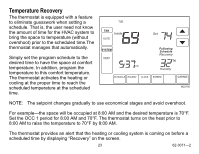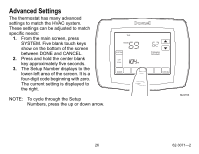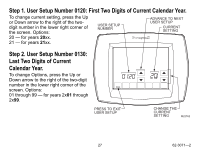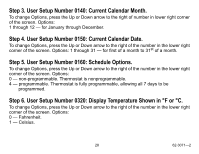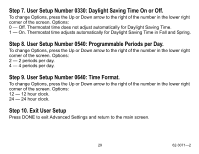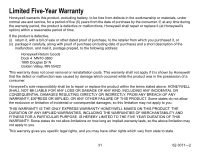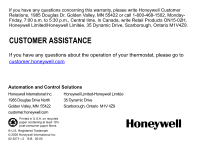Honeywell TB8220U1003 Owners Guide - Page 27
Step 1. User Setup Number 0120: First Two Digits of Current Calendar Year., Step 2. User Setup
 |
UPC - 085267263573
View all Honeywell TB8220U1003 manuals
Add to My Manuals
Save this manual to your list of manuals |
Page 27 highlights
Step 1. User Setup Number 0120: First Two Digits of Current Calendar Year. To change current setting, press the Up or Down arrow to the right of the twodigit number in the lower right corner of the screen. Options: 20 - for years 20xx. 21 - for years 21xx. USER SETUP NUMBER ADVANCE TO NEXT USER SETUP CURRENT SETTING Step 2. User Setup Number 0130: Last Two Digits of Current Calendar Year. To change Options, press the Up or Down arrow to the right of the two-digit number in the lower right corner of the screen. Options: 01 through 99 - for years 2x01 through 2x99. MON WED THU FRI SA SUN OK TO PICK MULTIPLE DAYS SCREEN LOCKED CHANGE FILTER UV LAMP HUMIDIFIER PAD DONE PRESS TO EXIT USER SETUP CHANGE THE CURRENT SETTING M22762 27 62-3071-2
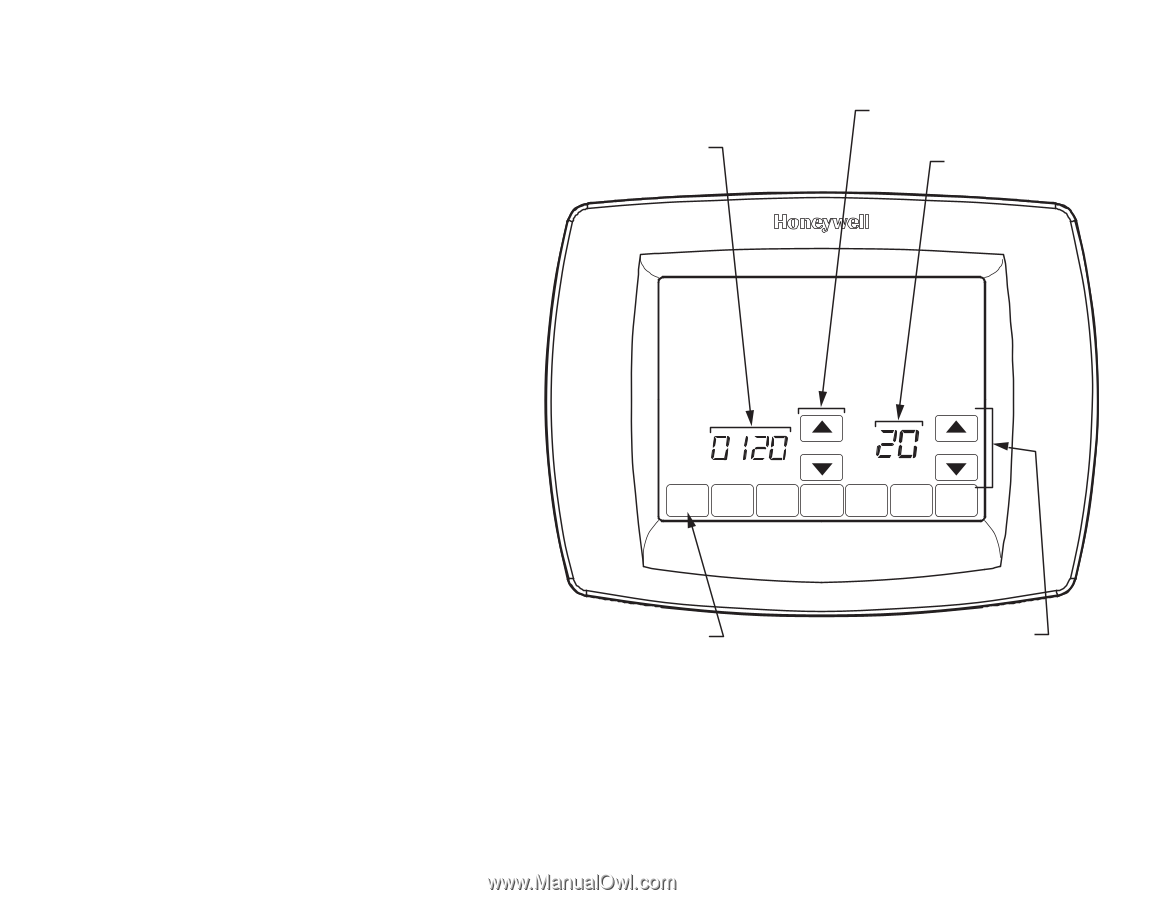
27
62-3071°2
Step 1. User Setup Number 0120: First Two Digits of Current Calendar Year.
To change current setting, press the Up
or Down arrow to the right of the two-
digit number in the lower right corner of
the screen. Options:
20 ° for years
20
xx.
21 ° for years
21
xx.
Step 2. User Setup Number 0130:
Last Two Digits of Current
Calendar Year.
To change Options, press the Up or
Down arrow to the right of the two-digit
number in the lower right corner of the
screen. Options:
01 through 99 ° for years 2x
01
through
2x
99
.
DONE
MON
MON
WED
WED
THU
THU
FRI
FRI
SA
SUN
CHANGE FILTER UV LAMP HUMIDIFIER PAD
OK TO PICK MULTIPLE DAYS
SCREEN LOCKED
USER SETUP
NUMBER
CURRENT
SETTING
ADVANCE TO NEXT
USER SETUP
PRESS TO EXIT
USER SETUP
CHANGE THE
CURRENT
SETTING
M22762