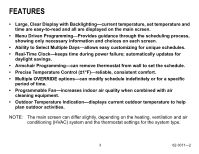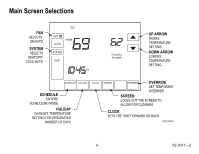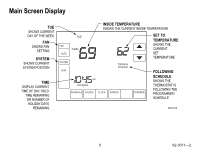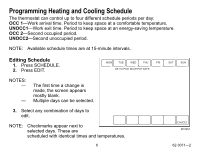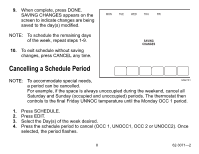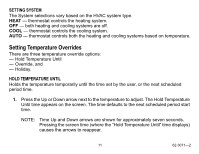Honeywell TB8220U1003 Owners Guide - Page 7
ON or AUTO. See Fan Schedule, OCC 1 and UNOCC1 can - installation
 |
UPC - 085267263573
View all Honeywell TB8220U1003 manuals
Add to My Manuals
Save this manual to your list of manuals |
Page 7 highlights
4. Press OCC 1. Once pressed, OCC 1 flashes to show it is selected. 5. Press Up and Down to modify time and temperatures from this screen. MON TUE WED THU FRI NOTE: Fan settings for the selected period can be programmed for ON or AUTO. See Fan Schedule FAN ON AUTO OK TO PICK MULTIPLE DAYS section for more information. CANCEL PERIOD 6. Press UNOCC1 and repeat step 5. SAT SUN HEAT NOTE: With default settings, only OCC 1 and UNOCC1 can be configured. To use OCC 2 and UNOCC2, enter DONE the Installer Setup and change the appropriate parameter. AM COOL OCC 1 UNOCC1 OCC 2 UNOCC2 CANCEL M22750 7. Press OCC 2 and repeat step 5. 8. Press UNOCC2 and repeat step 5. 7 62-3071-2

7
62-3071°2
4.
Press OCC 1. Once pressed, OCC 1 flashes to show it is selected.
5.
Press Up and Down to modify time
and temperatures from this screen.
NOTE:
Fan settings for the selected
period can be programmed for
ON or AUTO. See Fan Schedule
section for more information.
6.
Press UNOCC1 and repeat step 5.
NOTE:
With default settings, only
OCC 1 and UNOCC1 can
be configured. To use
OCC 2 and UNOCC2, enter
the Installer Setup and
change the appropriate
parameter.
7.
Press OCC 2 and repeat step 5.
8.
Press UNOCC2 and repeat step 5.
DONE
OCC 1
UNOCC1
OCC 2
UNOCC2
CANCEL
MON
TUE
WED
THU
FRI
SAT
SUN
AM
FAN
ON
AUTO
CANCEL
PERIOD
HEAT
COOL
OK TO PICK MULTIPLE DAYS
M22750