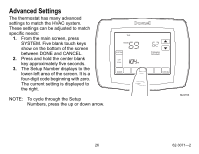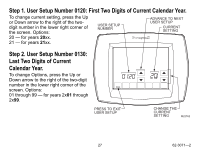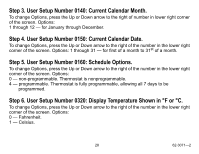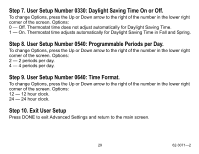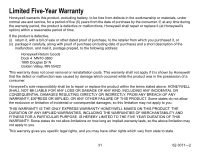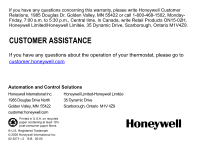Honeywell TB8220U1003 Owners Guide - Page 29
Step 7. User Setup Number 0330: Daylight Saving Time On or Off.
 |
UPC - 085267263573
View all Honeywell TB8220U1003 manuals
Add to My Manuals
Save this manual to your list of manuals |
Page 29 highlights
Step 7. User Setup Number 0330: Daylight Saving Time On or Off. To change Options, press the Up or Down arrow to the right of the number in the lower right corner of the screen. Options: 0 - Off. Thermostat time does not adjust automatically for Daylight Saving Time. 1 - On. Thermostat time adjusts automatically for Daylight Saving Time in Fall and Spring. Step 8. User Setup Number 0540: Programmable Periods per Day. To change Options, press the Up or Down arrow to the right of the number in the lower right corner of the screen. Options: 2 - 2 periods per day. 4 - 4 periods per day. Step 9. User Setup Number 0640: Time Format. To change Options, press the Up or Down arrow to the right of the number in the lower right corner of the screen. Options: 12 - 12 hour clock. 24 - 24 hour clock. Step 10. Exit User Setup Press DONE to exit Advanced Settings and return to the main screen. 29 62-3071-2