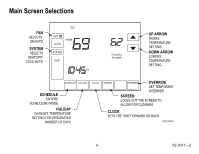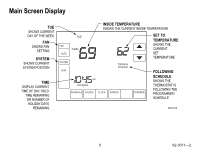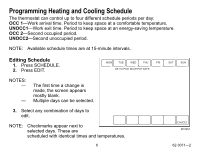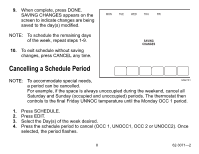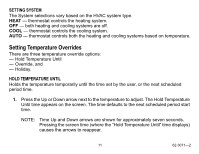Honeywell TB8220U1003 Owners Guide - Page 9
Press CANCEL PERIOD. The time, Press DONE.
 |
UPC - 085267263573
View all Honeywell TB8220U1003 manuals
Add to My Manuals
Save this manual to your list of manuals |
Page 9 highlights
5. Press CANCEL PERIOD. The time, temperature(s) and fan setting disappear. The bar above the selected period is removed, indicating the scheduled period was cancelled. NOTE: To reinstate a schedule period, press an arrow to set desired time and temperatures. 6. Press DONE. MON TUE WED THU FRI OK TO PICK MULTIPLE DAYS FAN SAT SUN HEAT DONE COOL OCC1 UNOCC1 OCC2 UNOCC2 CANCEL M22752 9 62-3071-2

9
62-3071°2
5.
Press CANCEL PERIOD. The time,
temperature(s) and fan setting
disappear. The bar above the
selected period is removed,
indicating the scheduled period
was cancelled.
NOTE:
To reinstate a schedule period,
press an arrow to set desired time
and temperatures.
6.
Press DONE.
DONE
OCC1
UNOCC1
OCC2
UNOCC2
CANCEL
MON
TUE
WED
THU
FRI
SAT
SUN
FAN
HEAT
COOL
OK TO PICK MULTIPLE DAYS
M22752