Hoover F8100900 Product Manual - Page 12
How To Operate
 |
UPC - 073502029268
View all Hoover F8100900 manuals
Add to My Manuals
Save this manual to your list of manuals |
Page 12 highlights
HOW TO OPERATE 3. HOW TO OPERATE ON/OFF Button 3.3 Handle Release Pedal 3.4 Transporting 3.5 Carrying Handle 3.6 To turn cleaner ON, push button. To turn cleaner OFF, push button again. Hold handle while stepping on handle release pedal to lower to operating position. Handle does not lock into a single position but "floats" to allow convenient operation. To move your cleaner from room to room, put handle in upright and locked position, tilt cleaner back on wheels and push forward. Lift the cleaner by placing hand in carry handle on the back of cleaner as shown. 11
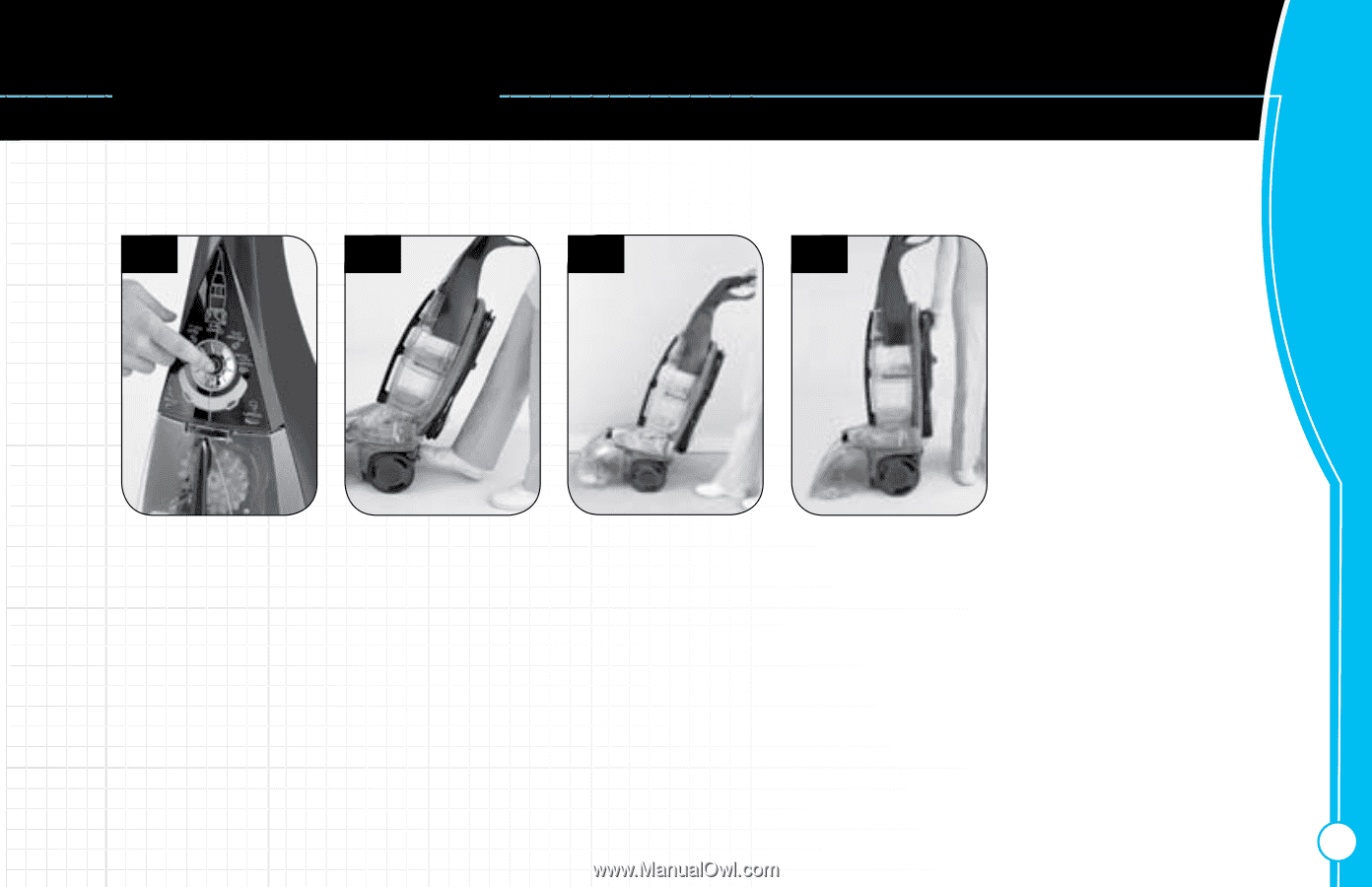
HOW TO OPERATE
3. HOW TO OPERATE
ON/OFF Button
Hold
handle
while
stepping on handle
release pedal to lower
to operating position.
Handle does not lock
into a single position
but “floats” to allow
convenient operation.
Lift the cleaner by
placing hand in carry
handle on the back of
cleaner as shown.
To move your cleaner
from room to room, put
handle in upright and
locked position, tilt
cleaner back on wheels
and push forward.
3.3
3.4
3.6
To turn cleaner ON,
push button.
To turn cleaner OFF,
push button again.
Handle Release
Pedal
Transporting
Carrying Handle
11
3.5














