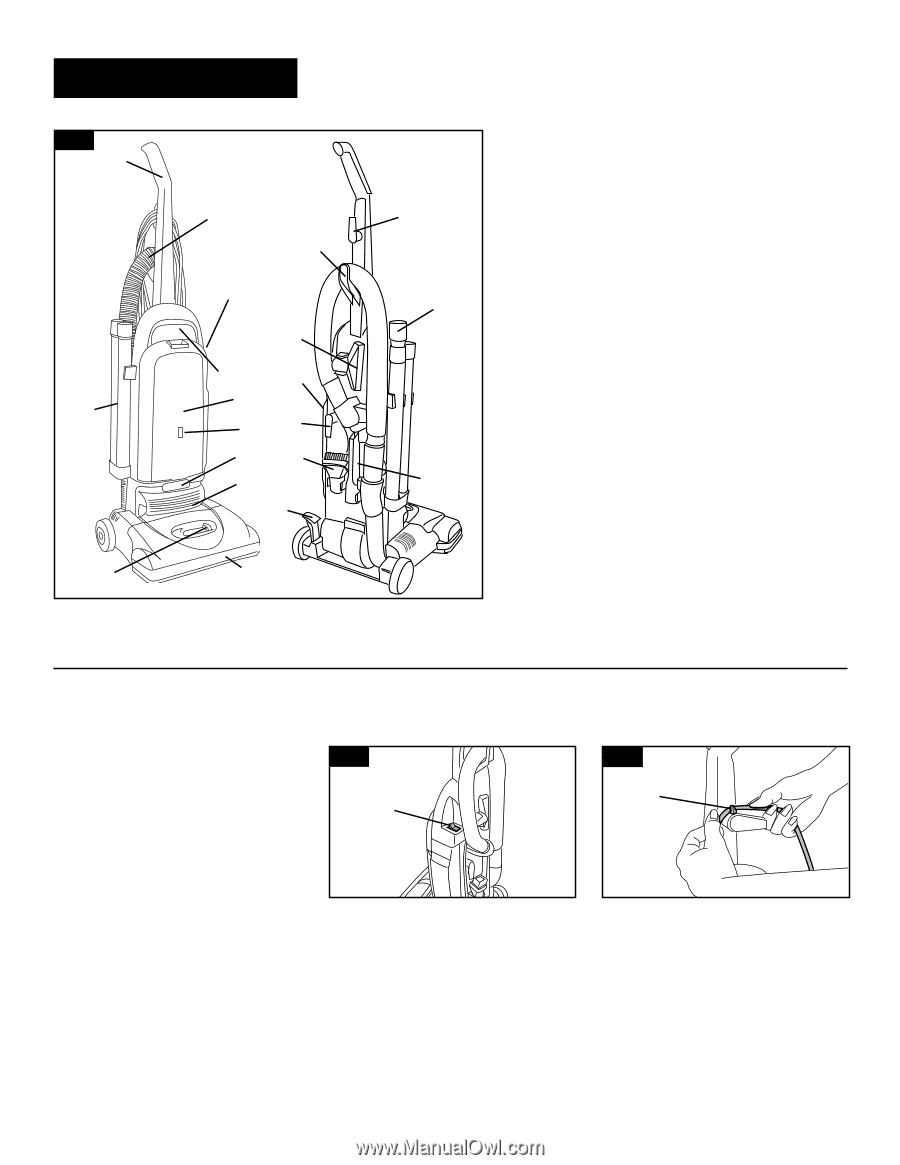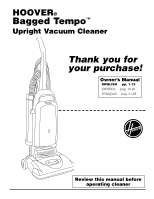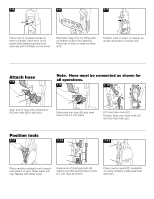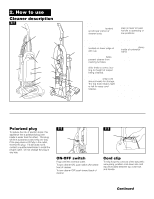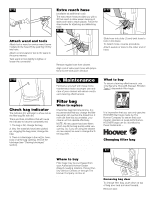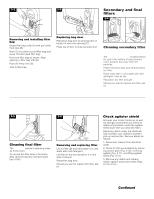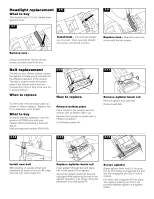Hoover U5146-900 Owners Manual - Page 5
How to use - vacuum cleaner
 |
View all Hoover U5146-900 manuals
Add to My Manuals
Save this manual to your list of manuals |
Page 5 highlights
2. How to use Cleaner description 2-1 1 2 18 3 17 4 16 5 11 6 12 7 15 8 14 10 9 12 19 13 1. Handle 2. Hose 3. ON/OFF switch: located on left rear corner of cleaner body 4. Carrying handle 5. Bag door 6. Check bag indicator 7. Stair cleaning handle: located on lower edge of dirt cup. 8. Headlight 9. Furniture guard: helps prevent cleaner from marking furniture. 10. Nozzle control knob: slide knob to correct setting for height of carpet being cleaned. 11. Wands 12. Cord hooks: wrap cord around hooks for storage. The top hook rotates right or left for easy cord release. 13. Crevice tool 14. Handle release lever: step on lever to lower handle to operating or low positions. 15. Dusting brush 16. Final filter exhaust 17. Furniture nozzle 18. Hose hook 19. Crevice wand*: stores inside of extension wand *Available on some models Operate cleaner only at voltage specified on data plate on bottom of cleaner. This cleaner is intended for household use. Polarized plug To reduce the risk of electric shock, this appliance has a polarized plug (one blade is wider than the other). This plug will fit in a polarized outlet only one way. If the plug does not fit fully in the outlet, reverse the plug. If it still does not fit, contact a qualified electrician to install the proper outlet. Do not change the plug in any way. 2-2 A 2-3 B ON-OFF switch Plug cord into electrical outlet. To turn cleaner ON, push switch (A) toward front of cleaner. To turn cleaner OFF, push toward back of cleaner. Cord clip To help keep the cord out of the way while vacuuming, position cord down into cord clip (B) located between top cord hook and handle. Continued § 5