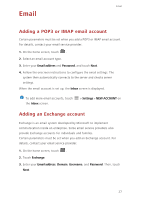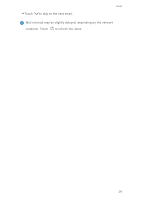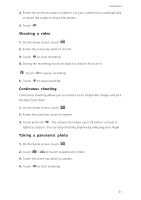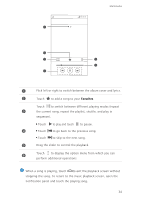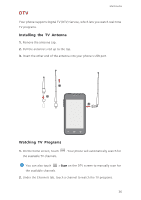Huawei Ascend Y330 User Guide - Page 36
Taking a photo using audio control, Gallery, Viewing photos or videos, Playing a slideshow
 |
View all Huawei Ascend Y330 manuals
Add to My Manuals
Save this manual to your list of manuals |
Page 36 highlights
Multimedia 5. Move your phone slowly in the direction indicated by the arrow to capture multiple photos. Don't move your phone too fast. If you do, or you move it beyond the limits of the panoramic view, the viewfinder will turn red to notify you that the scene wasn't captured. 6. Touch to stop shooting. The camera automatically stitches the photos together to create one panoramic photograph. Taking a photo using audio control 1. On the home screen, touch . 2. Touch > to switch to audio control mode. 3. Frame the scene you want to capture. Your phone will take a photo when the surrounding noise reaches a certain decibel level. Gallery Viewing photos or videos 1. On the home screen, touch . 2. Touch an album. 3. Touch a photo or video to view it in full screen mode. When viewing a photo, pinch two fingers together to zoom out or spread them apart to zoom in. Playing a slideshow 1. On the home screen, touch . 2. Touch an album. 3. Touch > Slideshow to play a slideshow of the photos in the album. 4. Touch the screen to stop the slideshow. 32