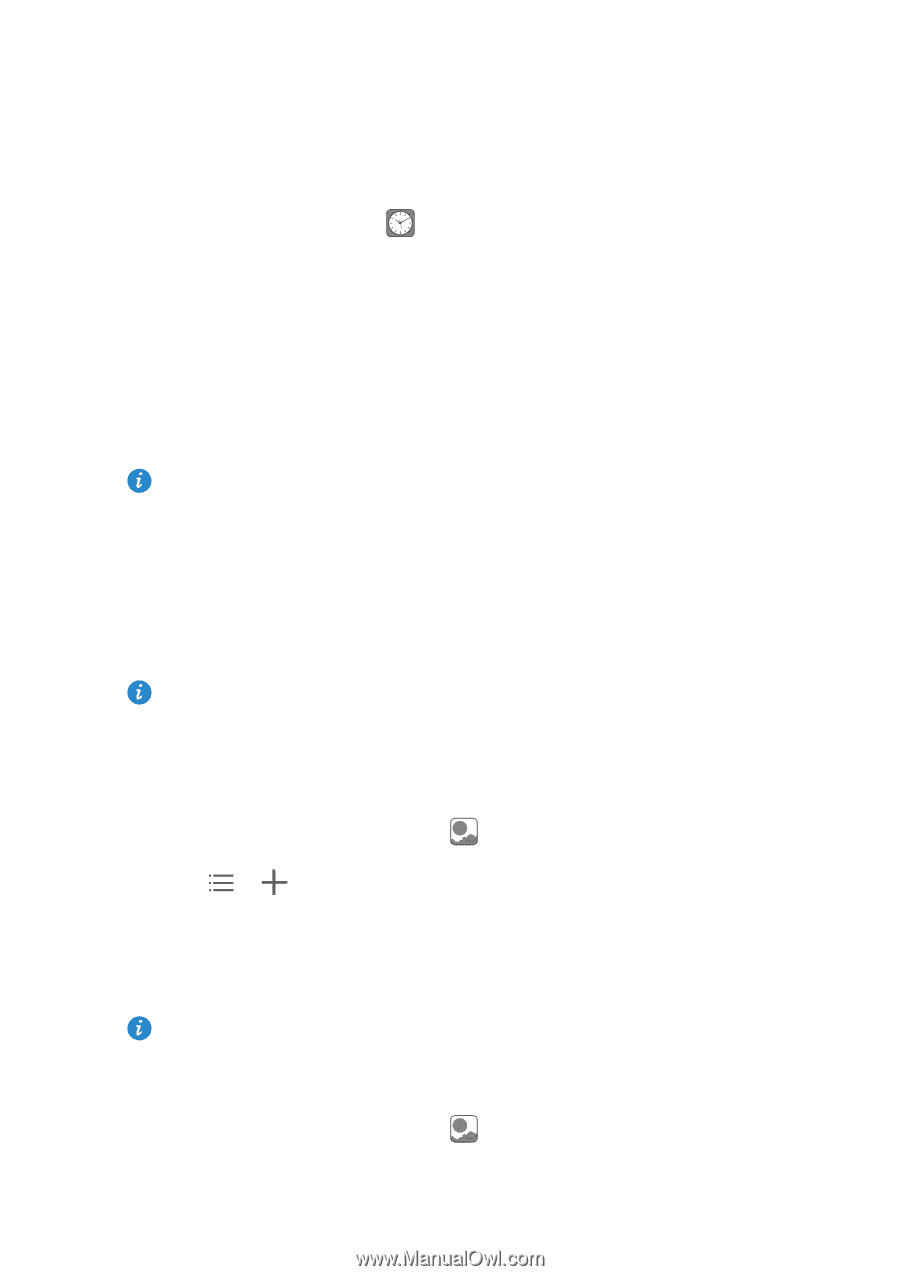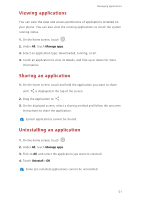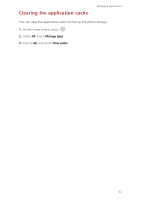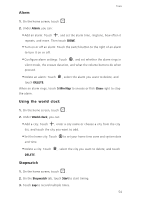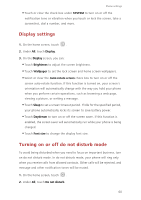Huawei Ascend Y330 User Guide - Page 59
Timer, Weather, Adding a city, Updating the weather - update
 |
View all Huawei Ascend Y330 manuals
Add to My Manuals
Save this manual to your list of manuals |
Page 59 highlights
Tools 4. Touch Stop to stop the stopwatch. Touch Reset to clear all stopwatch records. Timer 1. On the home screen, touch . 2. On the Timer tab, rotate the dial to set the timer duration, or touch 1 min, 3 min, or 5 min to quickly set a time duration. 3. When you are done, touch Start to start the timer. 4. When the timer ends, the phone plays a tone and starts overtime timing. Touch Close to stop the tone and reset the timer. When the timer is running, touch Reset to reset it. Weather Weather provides you with the latest weather information for any city around the world. You can share weather information with your family and friends. Before you use Weather, turn on your phone's GPS and data service. Adding a city Add cities of your concern to to check their real-time weather information. 1. On the home screen, touch Tools > . 2. Touch > . 3. Enter a city name. Matching cities are then displayed. 4. Select the city you want to add. In addition to your current city, you can add up to nine cities. Updating the weather 1. On the home screen, touch Tools > . 2. Flick left or right to find the city whose weather you want to update. 55