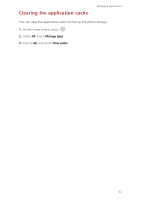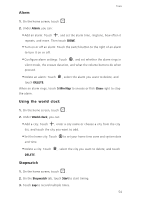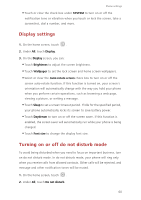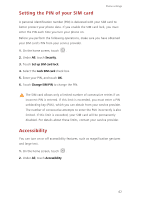Huawei Ascend Y330 User Guide - Page 61
FM radio, Searching for stations, Listening to FM radio
 |
View all Huawei Ascend Y330 manuals
Add to My Manuals
Save this manual to your list of manuals |
Page 61 highlights
Tools 4. When you are done, touch . On the Notes screen, you can touch and select one or more notes you want to delete, or select All to delete all notes. FM radio Connect a headset to the phone. FM Radio utilizes the headset as an antenna. Searching for stations 87.5 108 1. On the home screen, touch Tools > . 2. Touch > to search for and save available stations. Your phone will automatically search for and save stations the first time you open the FM radio. Listening to FM radio 6 5 1 4 2 3 57
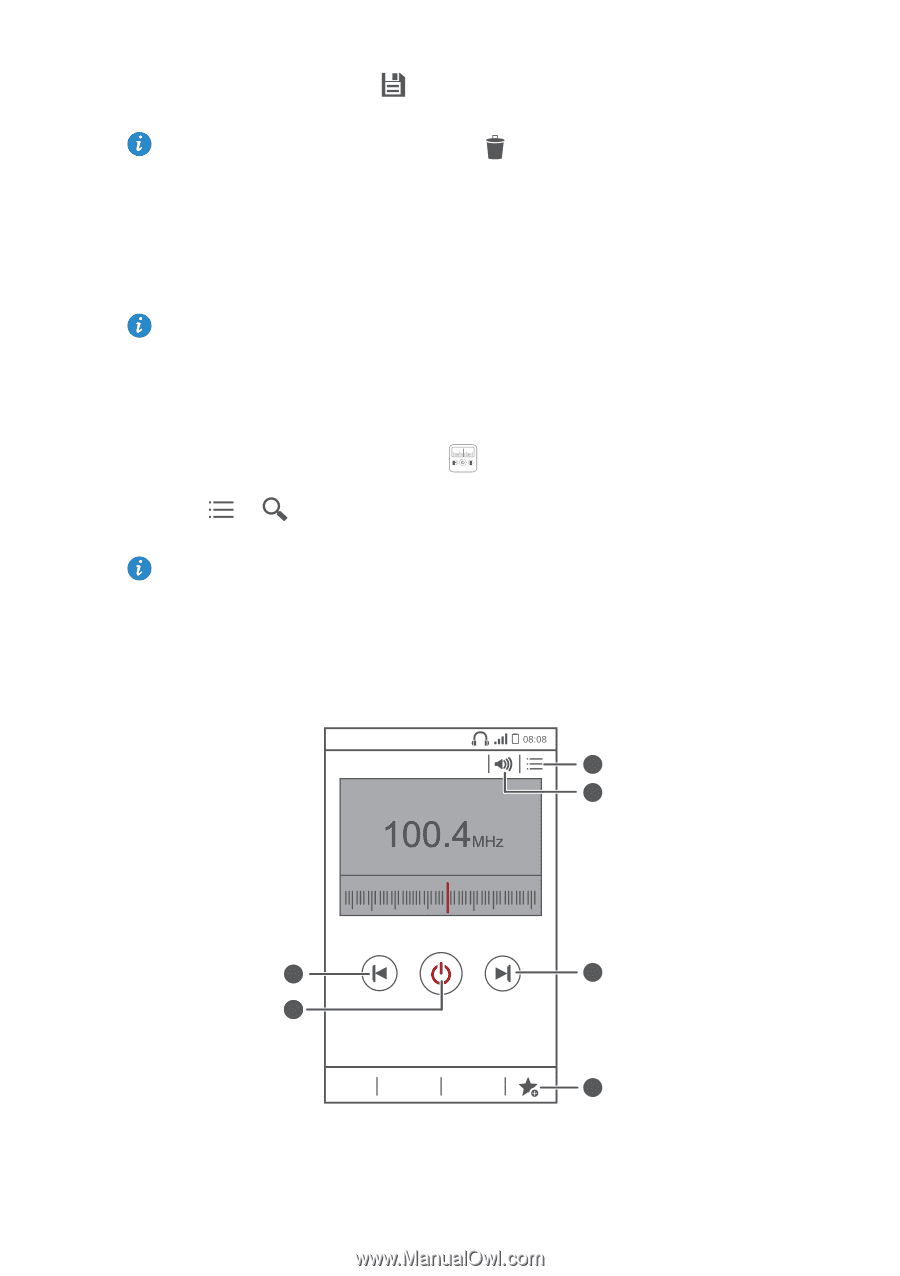
57
Tools
4.
When you are done, touch
.
On the
Notes
screen, you can touch
and select one or more notes
you want to delete, or select
All
to delete all notes.
FM radio
Connect a headset to the phone.
FM Radio
utilizes the headset as an
antenna.
Searching for stations
1.
On the home screen, touch
Tools
>
2.
Touch
>
to search for and save available stations.
Your phone will automatically search for and save stations the first time
you open the FM radio.
Listening to FM radio
87.5
108
1
2
2
3
4
5
6