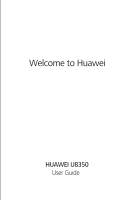Huawei Boulder User Guide - Page 4
Using Other Applications, Managing Your Mobile Phone, Appendix
 |
View all Huawei Boulder manuals
Add to My Manuals
Save this manual to your list of manuals |
Page 4 highlights
10.2 Customizing Your Account Synchronization 49 11 Using Other Applications 50 11.1 Using the Calendar 50 11.2 Using the Clock 52 11.3 Using the Calculator 53 11.4 Using the Notepad 53 12 Managing Your Mobile Phone 53 12.1 Setting the Date and Time 53 12.2 Setting the Display 54 12.3 Setting Ringers 55 12.4 Setting Phone Services 56 12.5 Setting Text-to-Speech 56 12.6 Protecting Your Mobile Phone 57 12.7 Managing Applications 58 12.8 Resetting Your Mobile Phone 58 13 Appendix 59 13.1 FAQ 59 13.2 Warnings and Precautions 60 iii

iii
10.2
Customizing Your Account Synchronization
............................
49
11
Using Other Applications
................................................
50
11.1
Using the Calendar
..................................................................
50
11.2
Using the Clock
........................................................................
52
11.3
Using the Calculator
................................................................
53
11.4
Using the Notepad
...................................................................
53
12
Managing Your Mobile Phone
........................................
53
12.1
Setting the Date and Time
.......................................................
53
12.2
Setting the Display
...................................................................
54
12.3
Setting Ringers
........................................................................
55
12.4
Setting Phone Services
...........................................................
56
12.5
Setting Text-to-Speech
............................................................
56
12.6
Protecting Your Mobile Phone
.................................................
57
12.7
Managing Applications
.............................................................
58
12.8
Resetting Your Mobile Phone
..................................................
58
13
Appendix
..........................................................................
59
13.1
FAQ
.........................................................................................
59
13.2
Warnings and Precautions
.......................................................
60