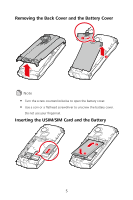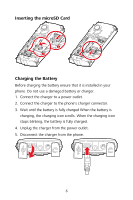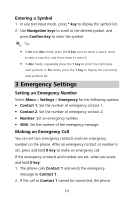Huawei DISCOVERY EXPEDITION PHONE User Guide - Page 10
Removing the Back Cover and the Battery Cover, Inserting the USIM/SIM Card and the Battery
 |
View all Huawei DISCOVERY EXPEDITION PHONE manuals
Add to My Manuals
Save this manual to your list of manuals |
Page 10 highlights
Removing the Back Cover and the Battery Cover 1 2 Turn the screw counterclockwise to open the battery cover. Use a coin or a flathead screwdriver to unscrew the battery cover. Do not use your fingernail. Inserting the USIM/SIM Card and the Battery 1 2 5

5
Removing the Back Cover and the Battery Cover
1
2
Turn the screw counterclockwise to open the battery cover.
Use a coin or a flathead screwdriver to unscrew the battery cover.
Do not use your fingernail.
Inserting the USIM/SIM Card and the Battery
2
1