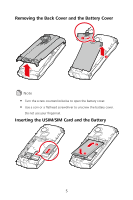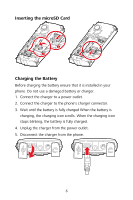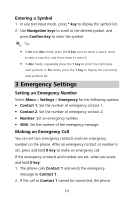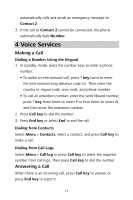Huawei DISCOVERY EXPEDITION PHONE User Guide - Page 12
Status Icons
 |
View all Huawei DISCOVERY EXPEDITION PHONE manuals
Add to My Manuals
Save this manual to your list of manuals |
Page 12 highlights
Status Icons Icon Signal strength Roaming Indicates... 2G network available Receiving and sending data on a 2G network 2G (EDGE) network available Receiving and sending data on a 2G (EDGE) network 3G network available Receiving and sending data on a 3G network 3G (HSDPA) network available Receiving and sending data on a 3G (HSDPA) network Call in progress Text message memory full New text message received New multimedia message received Multimedia message memory full New voicemail message received New emergency message received microSD card inserted Alarm clock enabled 7

7
Status Icons
Icon
Indicates...
Signal strength
Roaming
2G network available
Receiving and sending data on a 2G network
2G (EDGE) network available
Receiving and sending data on a 2G (EDGE) network
3G network available
Receiving and sending data on a 3G network
3G (HSDPA) network available
Receiving and sending data on a 3G (HSDPA) network
Call in progress
Text message memory full
New text message received
New multimedia message received
Multimedia message memory full
New voicemail message received
New emergency message received
microSD card inserted
Alarm clock enabled