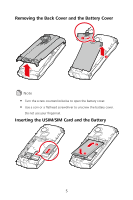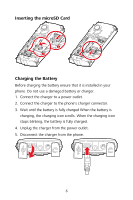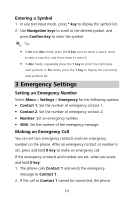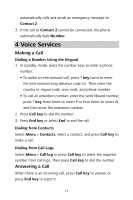Huawei DISCOVERY EXPEDITION PHONE User Guide - Page 11
Inserting the microSD Card, Charging the Battery
 |
View all Huawei DISCOVERY EXPEDITION PHONE manuals
Add to My Manuals
Save this manual to your list of manuals |
Page 11 highlights
Inserting the microSD Card 2 1 Charging the Battery Before charging the battery ensure that it is installed in your phone. Do not use a damaged battery or charger. 1. Connect the charger to a power outlet. 2. Connect the charger to the phone's charger connector. 3. Wait until the battery is fully charged When the battery is charging, the charging icon scrolls. When the charging icon stops blinking, the battery is fully charged. 4. Unplug the charger from the power outlet. 5. Disconnect the charger from the phone. 6
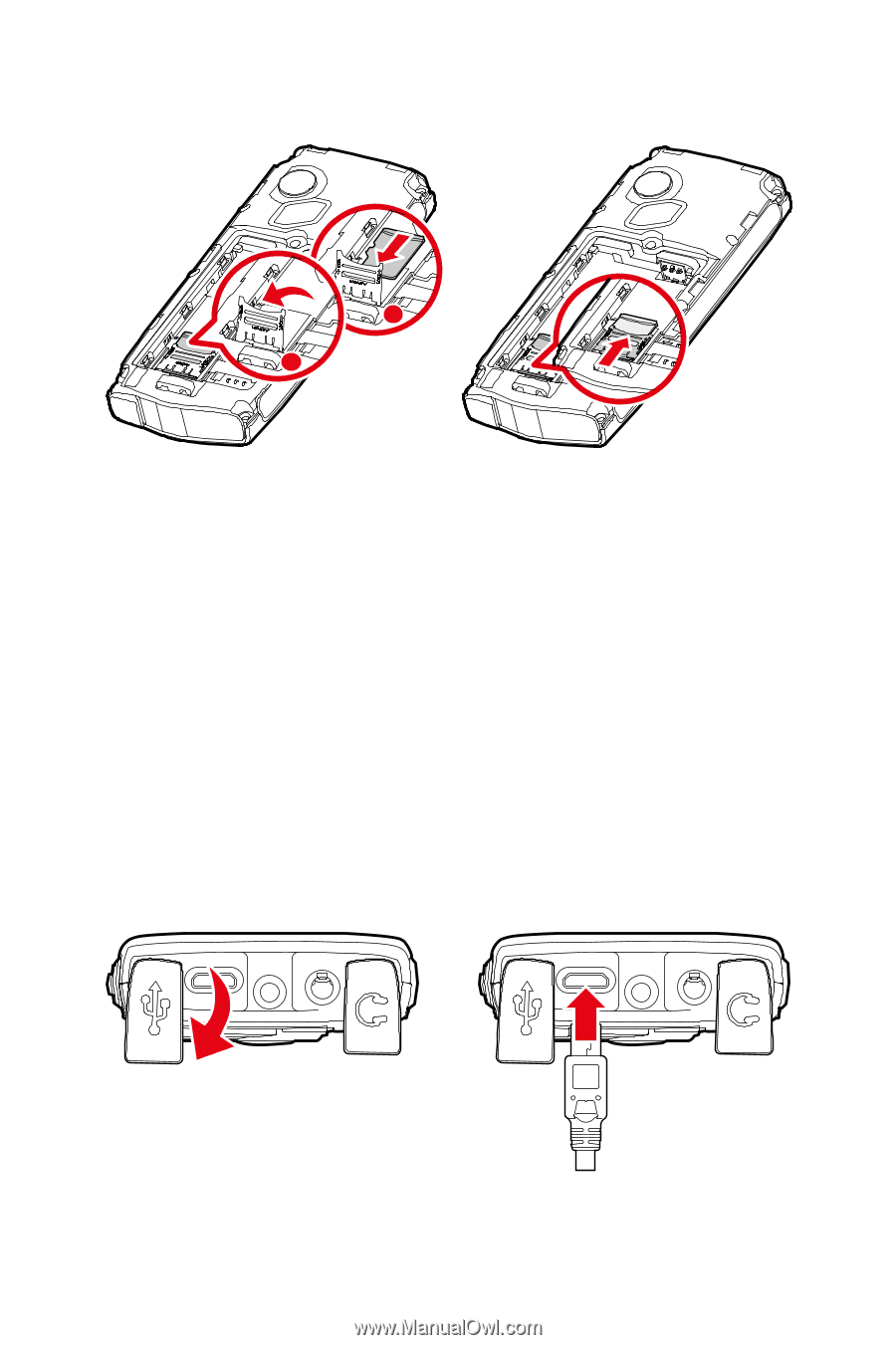
6
Inserting the microSD Card
1
2
Charging the Battery
Before charging the battery ensure that it is installed in your
phone. Do not use a damaged battery or charger.
1.
Connect the charger to a power outlet.
2.
Connect the charger to the phone's charger connector.
3.
Wait until the battery is fully charged When the battery is
charging, the charging icon scrolls. When the charging icon
stops blinking, the battery is fully charged.
4.
Unplug the charger from the power outlet.
5.
Disconnect the charger from the phone.