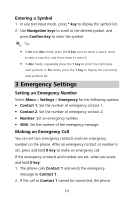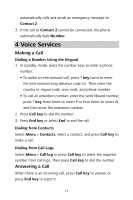Huawei DISCOVERY EXPEDITION PHONE User Guide - Page 20
Recording a Video, Music Player
 |
View all Huawei DISCOVERY EXPEDITION PHONE manuals
Add to My Manuals
Save this manual to your list of manuals |
Page 20 highlights
Recording a Video 1. Select Menu > Multimedia > Camera > Options > Shooting mode to switch the camera to the video camera. 2. On the viewfinder screen, select Options for the video camera settings. 3. Press Confirm key to start recording. Select Pause/Continue to pause or continue. Select Stop to stop recording. 4. Your video is automatically saved to the video folder of the storage that you have selected. Music Player Adding a Playlist 1. Select Menu > Multimedia > Music player. 2. Select Options > Media library > Playlist. 3. Select Options > Create to create a new playlist. Open the playlist and select Add to add songs to the playlist. Playing Music When a track is playing: Press Confirm key to pause the track. Press it again to resume playing. Press Right navigation key to play the next track. Press and hold Right navigation key to fast-forward the track. Press Left navigation key to play the previous track. Press and hold Left navigation key to rewind the track. Select Options > Exit to exit the media player. 15