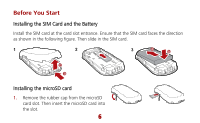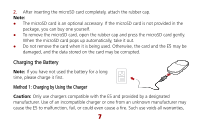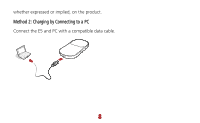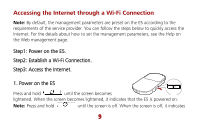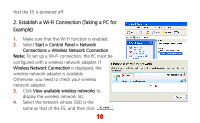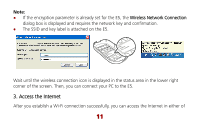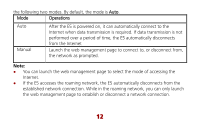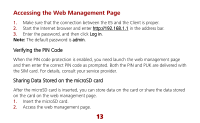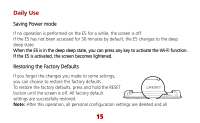Huawei E585 Quick Start Guide - Page 12
Access the Internet
 |
View all Huawei E585 manuals
Add to My Manuals
Save this manual to your list of manuals |
Page 12 highlights
Note: If the encryption parameter is already set for the E5, the Wireless Network Connection dialog box is displayed and requires the network key and confirmation. The SSID and key label is attached on the E5. Wait until the wireless connection icon is displayed in the status area in the lower right corner of the screen. Then, you can connect your PC to the E5. 3. Access the Internet After you establish a Wi-Fi connection successfully, you can access the Internet in either of 11
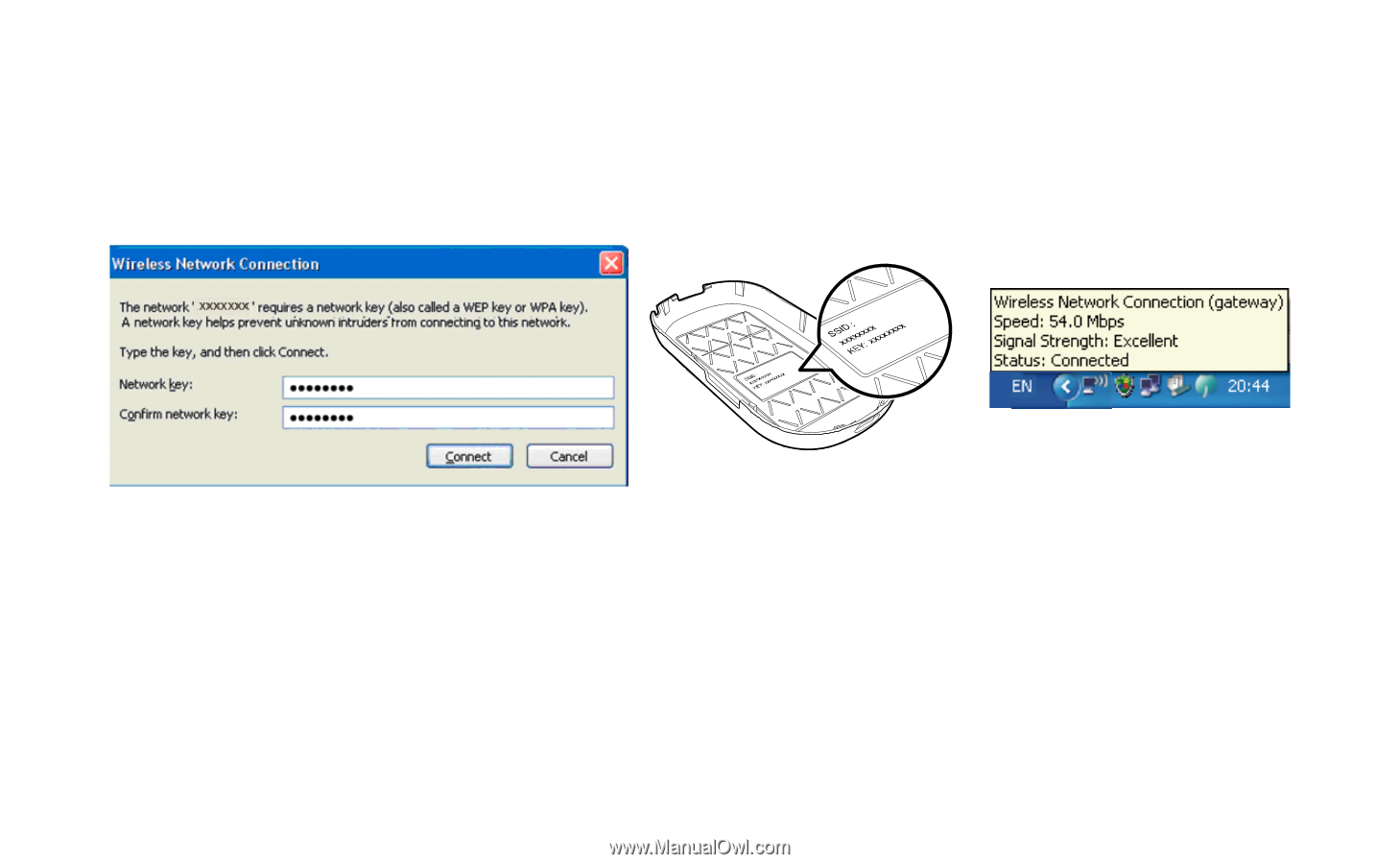
11
Note:
If the encryption parameter is already set for the E5, the
Wireless Network Connection
dialog box is displayed and requires the network key and confirmation.
The SSID and key label is attached on the E5.
Wait until the wireless connection icon is displayed in the status area in the lower right
corner of the screen. Then, you can connect your PC to the E5.
3. Access the Internet
After you establish a Wi-Fi connection successfully, you can access the Internet in either of