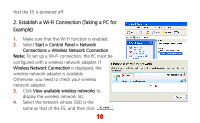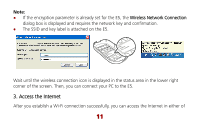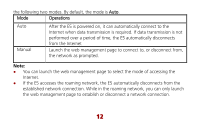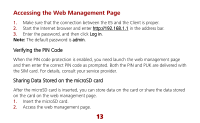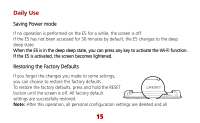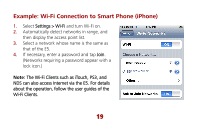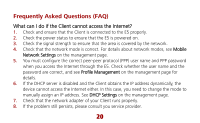Huawei E585 Quick Start Guide - Page 16
Daily Use - reset
 |
View all Huawei E585 manuals
Add to My Manuals
Save this manual to your list of manuals |
Page 16 highlights
Daily Use Saving Power mode If no operation is performed on the E5 for a while, the screen is off. If the E5 has not been accessed for 30 minutes by default, the E5 changes to the deep sleep state. When the E5 is in the deep sleep state, you can press any key to activate the Wi-Fi function. If the E5 is activated, the screen becomes lightened. Restoring the Factory Defaults If you forget the changes you made to some settings, you can choose to restore the factory defaults . To restore the factory defaults, press and hold the RESET button until the screen is off. All factory default settings are successfully restored. Note: After this operation, all personal configuration settings are deleted and all 15
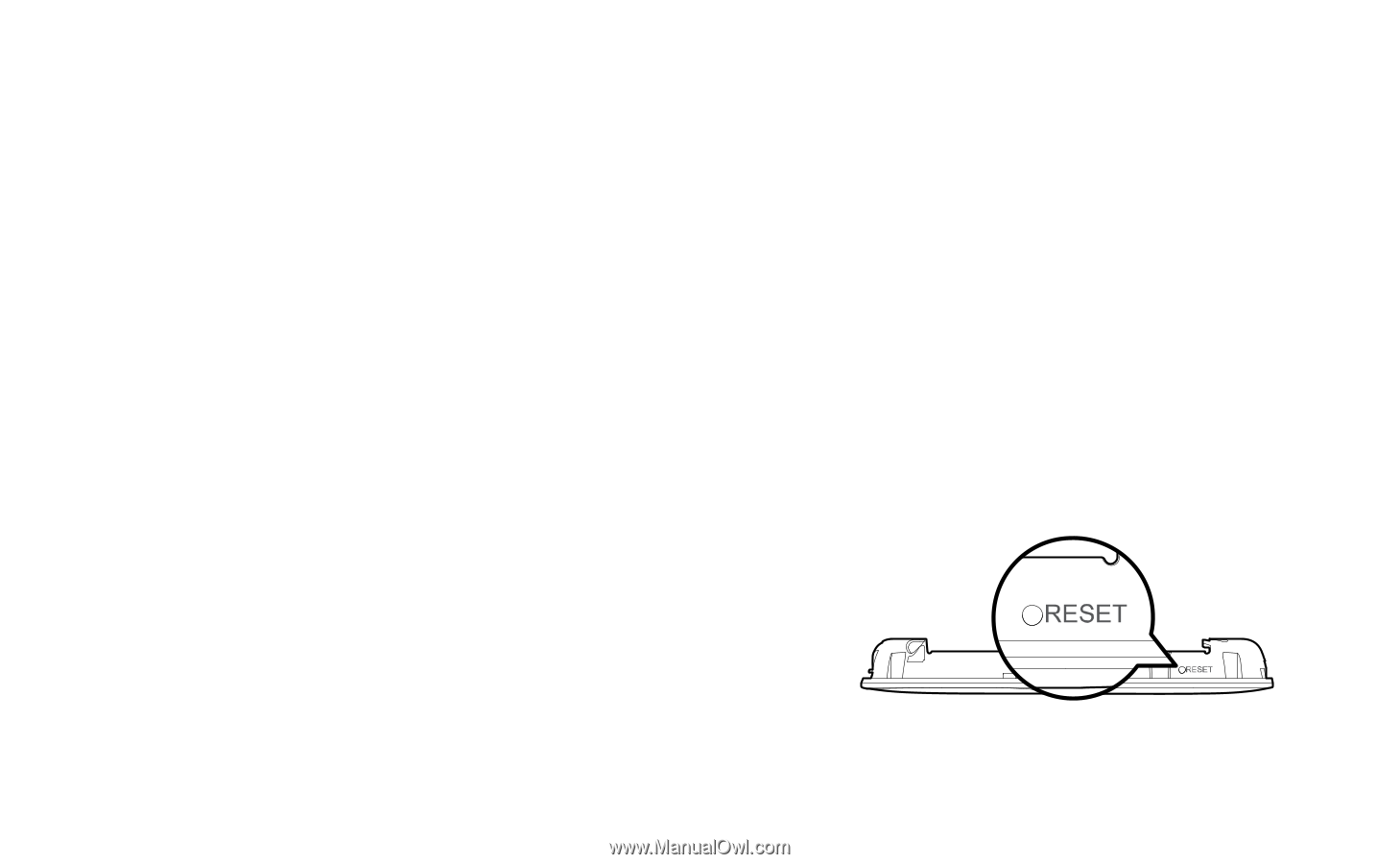
15
Daily Use
Saving Power mode
If no operation is performed on the E5 for a while, the screen is off.
If the E5 has not been accessed for 30 minutes by default, the E5 changes to the deep
sleep state.
When the E5 is in the deep sleep state, you can press any key to activate the Wi-Fi function.
If the E5 is activated, the screen becomes lightened.
Restoring the Factory Defaults
If you forget the changes you made to some settings,
you can choose to restore the factory defaults .
To restore the factory defaults, press and hold the RESET
button until the screen is off. All factory default
settings are successfully restored.
Note:
After this operation, all personal configuration settings are deleted and all