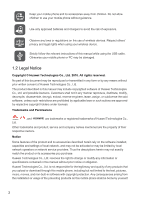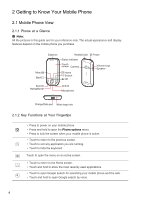i
Contents
1
Reading Before Proceeding
.................................................................................
1
1.1
Safety Precautions
..........................................................................................................
1
1.2
Legal Notice
....................................................................................................................
2
2
Getting to Know Your Mobile Phone
....................................................................
4
2.1
Mobile Phone View
..........................................................................................................
4
2.2
Installing Your Mobile Phone
...........................................................................................
5
2.3
Power On or Off Your Mobile Phone
...............................................................................
7
2.4
Using the Touchscreen
...................................................................................................
8
2.5
Locking and Unlocking the Screen
..................................................................................
8
2.6
Home Screen
..................................................................................................................
9
2.7
Using a microSD Card
...................................................................................................
11
3
Calling
................................................................................................................
12
3.1
Making a Call
.................................................................................................................
12
3.2
Answering or Rejecting a Call
.......................................................................................
13
3.3
Other Operations During a Call
.....................................................................................
14
3.4
Using Call log
................................................................................................................
14
3.5
Using Airplane Mode
.....................................................................................................
14
4
Contacts
.............................................................................................................
16
4.1
Opening the Contacts Application
.................................................................................
16
4.2
Importing Contacts from a UIM Card
.............................................................................
16
4.3
Adding a Contact
...........................................................................................................
16
4.4
Searching for a Contact
.................................................................................................
16
4.5
Editing a Contact
...........................................................................................................
16
4.6
Communicating with Your Contacts
..............................................................................
17
4.7
Deleting a Contact
.........................................................................................................
17
5
Using the Onscreen Keyboard
...........................................................................
18
5.1
Displaying the Keyboard Panel
.....................................................................................
18
5.2
Customizing Keyboard Settings
....................................................................................
19
6
Messaging
..........................................................................................................
20
6.1
SMS and MMS
..............................................................................................................
20
6.2
Email
.............................................................................................................................
21
7
Getting Connected
.............................................................................................
23
7.1
Turning on the Data Service
..........................................................................................
23
7.2
Wi-Fi
..............................................................................................................................
23