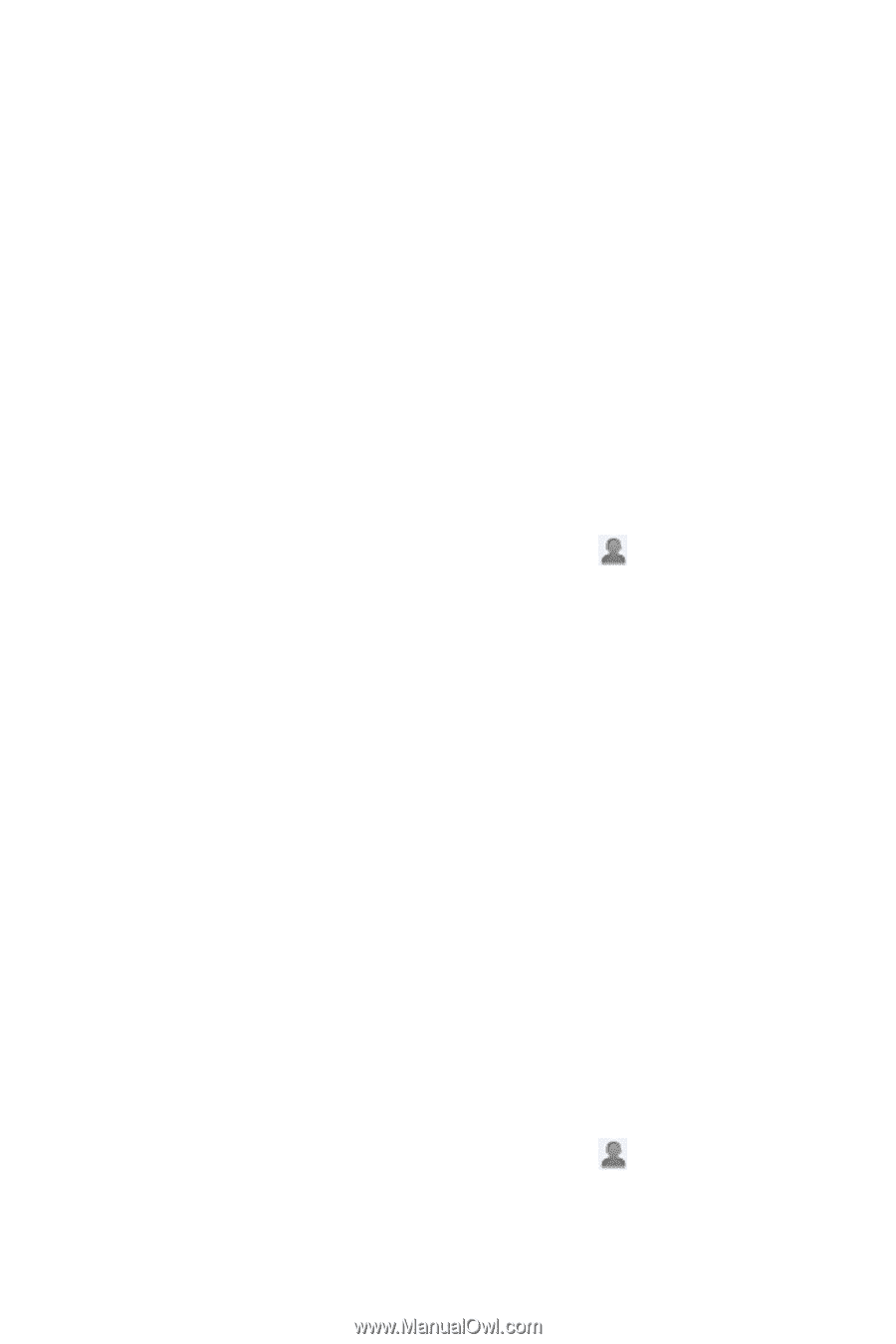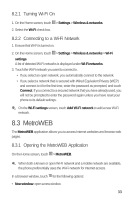Huawei M920 User Guide - Page 31
Messaging
 |
View all Huawei M920 manuals
Add to My Manuals
Save this manual to your list of manuals |
Page 31 highlights
6 Messaging The Messaging application allows you to exchange text and multimedia messages with other people. 6.1 Opening the Messaging Application 5 On the Home screen, touch > Messaging. 6.2 Sending a Text Message 5 1. On the Home screen, touch > Messaging > New message. 2. Enter a recipient's phone number in the To field, or touch to select a recipient from Contacts. When you are entering the phone number, matching contacts are displayed. You can touch a suggested recipient or continue entering the phone number. 3. Touch the Type to compose field and write your message. 4. When the message is ready, touch Send. The message list opens, and your name is displayed in the list, followed by the message you sent. When you read the replied message from the recipient or send an additional message to the recipient, a message thread is created. 6.3 Sending a Multimedia Message Multimedia messages make your everyday communication special. You can record a voice message and send it as an audio file, sing "Happy Birthday" and send it to a friend, or send a slideshow of pictures of a special event. The possibilities are endless. To send a multimedia message: 5 1. On the Home screen, touch > Messaging > New message. 2. Enter a recipient's phone number in the To field, or touch to select a recipient from Contacts. 28