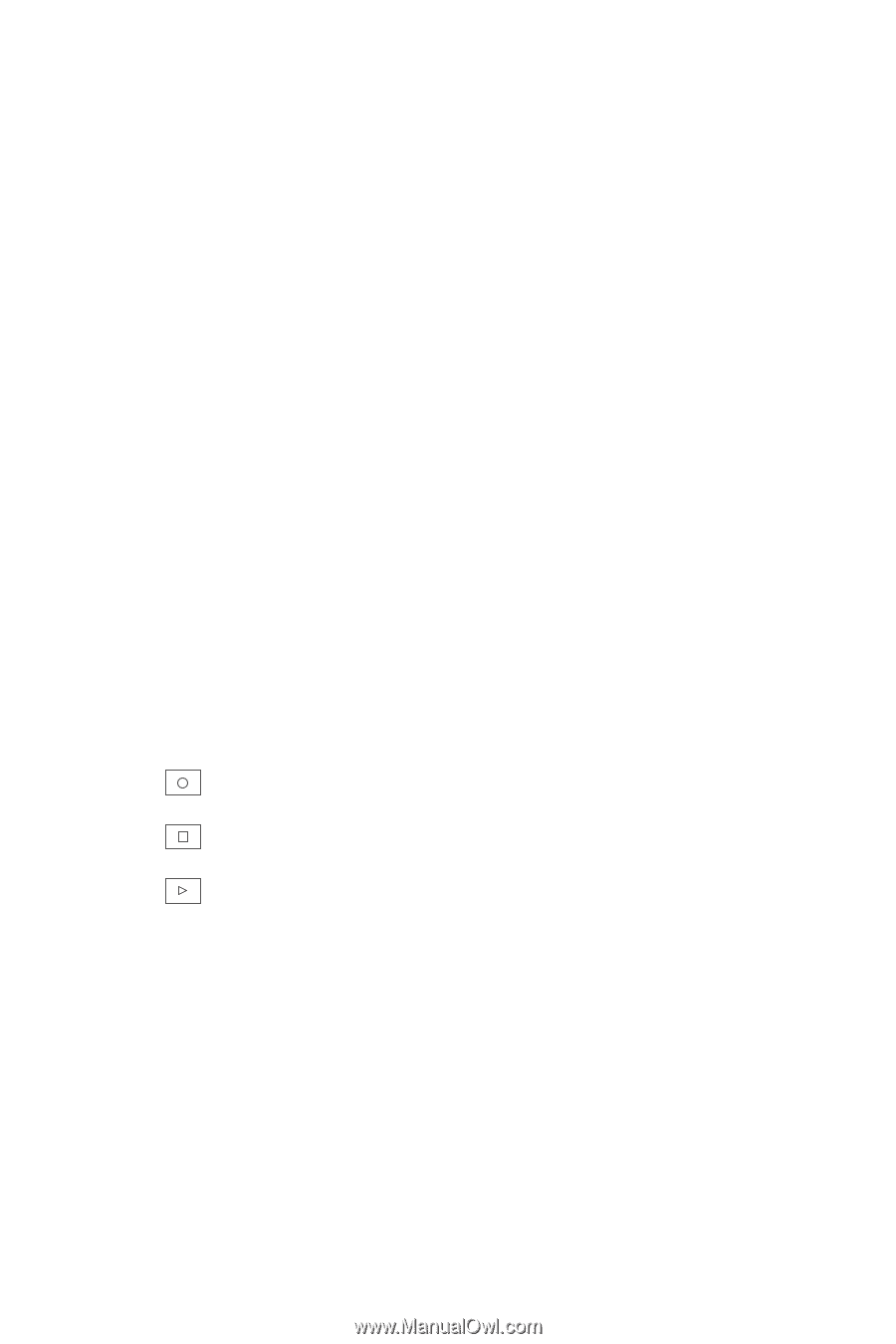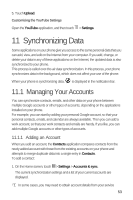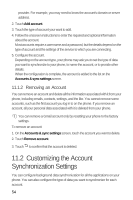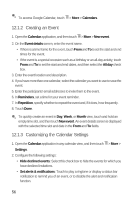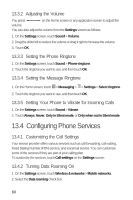Huawei M920 User Guide - Page 61
Calculator, Sound Recorder - problems
 |
View all Huawei M920 manuals
Add to My Manuals
Save this manual to your list of manuals |
Page 61 highlights
12.3 Calculator The Calculator application handles calculation from simple arithmetic problems to advanced operations. 12.3.1 Opening the Calculator Application 5 On the Home screen, touch > Calculator. 12.3.2 Switching to the Advanced Panel Open the Calculator application, and flick left or right to switch between Advanced panel and Basic panel. 12.4 Sound Recorder The Sound Recorder application allows you to record voice memos and send your recordings to your friends. 12.4.1 Recording Audio 5 1. On the Home screen, touch > Sound Recorder. 2. Touch to start recording. 3. Touch to stop and save the recording. 4. Touch to play the recording. 12.4.2 Using a Recording 6 After recording an audio, touch , and then touch one of the following: • Share: share the recording with your friends using Bluetooth, Messaging or Gmail. • Set as ringtone: set the recording as a phone or notification ringtone. • Delete: delete the recording. • Recordings: view all your recordings. 58