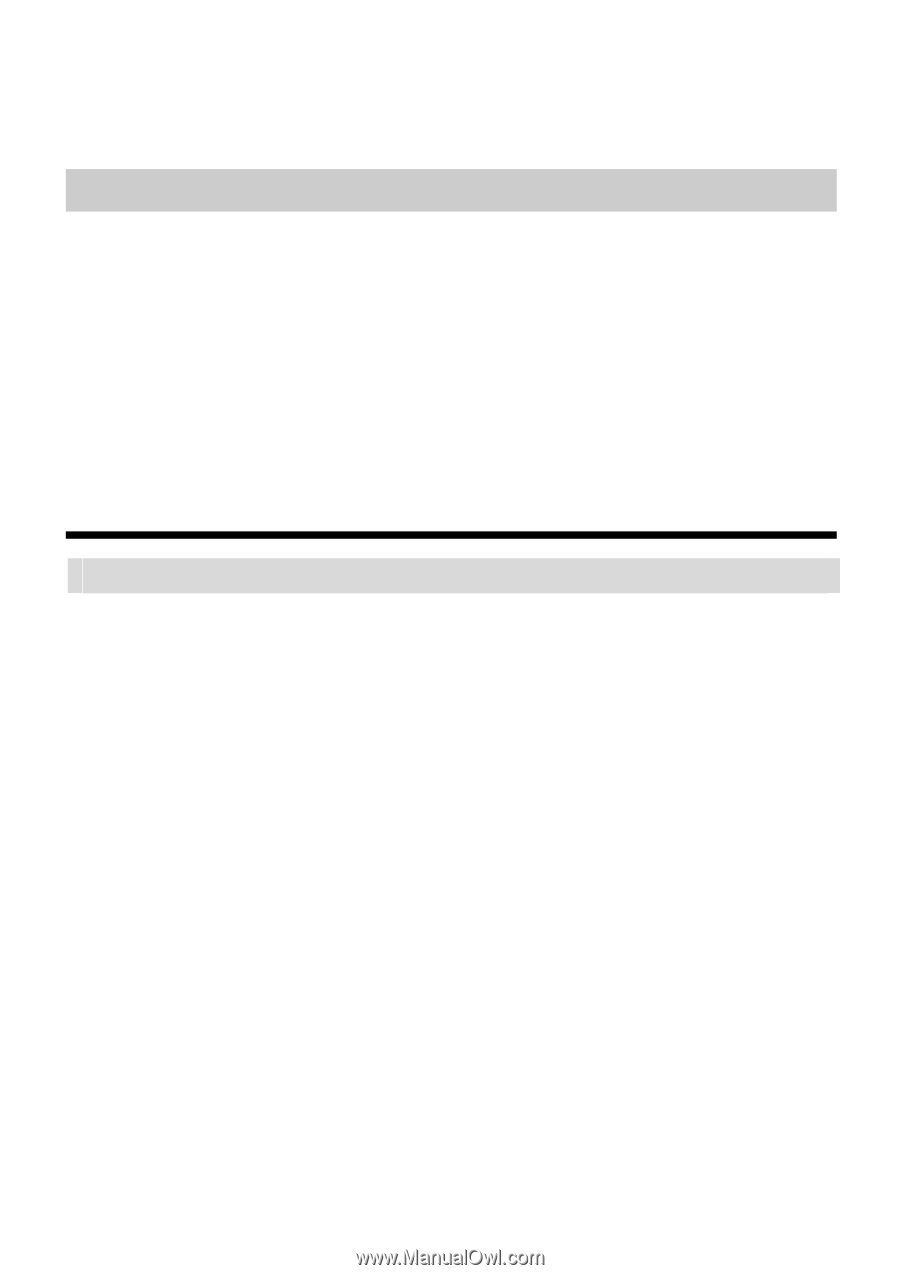Huawei MT883 User Manual - Page 15
Restoring Default Settings
 |
View all Huawei MT883 manuals
Add to My Manuals
Save this manual to your list of manuals |
Page 15 highlights
of the IP address of the MT883 so that the computer can access the Web configuration page. 4.3 Restoring Default Settings To restore default settings, log in to the Web configuration page, and then do as follows: Step 1 Choose Tools > Reboot in the navigation tree to display the reboot page. Step 2 Select Factory Default Settings. Step 3 Click Restart. After the preceding operations, the page jumps to the login page. You can log in to the Web configuration page by entering the user name and the password that are admin. 5 FAQs What can I do if I cannot visit Web sites through the terminal? Step 1 Check whether the POWER indicator of the terminal is on. If the POWER indicator is off, perform further checks as follows: 1. Ensure that the power of the terminal is turned on. 2. Ensure that the terminal is properly connected to the socket through the USB cable. If the POWER indicator is still off, contact an authorized maintenance center. Step 2 After powering on the terminal, wait for about three minutes. Then check whether the ADSL indicator of the terminal is on. If the ADSL indicator blinks for a long time, perform further checks as follows: 1. Ensure that telephone lines are properly connected. Pay special attention to the connection between the telephone line and splitter. 2. Ensure that terminal cables or telephone lines are far from the electric appliances that generate strong magnetic or electric fields. 3. Replace telephone lines. If the ADSL indicator still blinks, contact your network operator. Step 3 Check whether the LAN indicator of the terminal is on. If the LAN indicator is off, perform further checks as follows: 1. Ensure that the network adapter of the computer is enabled. 2. Ensure that the network cable between the terminal and the computer is properly connected. 10