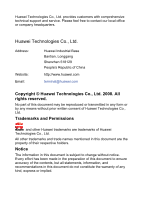Huawei MT883 User Manual - Page 4
Contents
 |
View all Huawei MT883 manuals
Add to My Manuals
Save this manual to your list of manuals |
Page 4 highlights
Contents 1 Safety Precautions 1 2 Connecting the Cables and Getting Started 4 2.1 Simple Connection 4 2.2 Connecting One Telephone 5 2.3 Connecting Multiple Telephones 6 2.4 Getting Started 6 3 Setting the Network-Access Parameters 7 3.1 Accessing the Network Through the Embedded PPP Dial-Up Software of the MT883 ...7 3.2 Accessing the Network Through the PPP Dial-Up Software on the Computer ...8 4 Configuring the MT883 9 4.1 Changing the Administrator Password Used for Logging In to the Web Configuration Page 9 4.2 Changing the IP Address 9 4.3 Restoring Default Settings 10 5 FAQs...10 6 Appendix 13 6.1 Indicators...13 6.2 Interfaces and Buttons 13 i

Contents
1
Safety Precautions
.....................................................................................
1
2
Connecting the Cables and Getting Started
............................................
4
2.1
Simple Connection
.......................................................................................
4
2.2
Connecting One Telephone
..........................................................................
5
2.3
Connecting Multiple Telephones
.................................................................
6
2.4
Getting Started
.............................................................................................
6
3
Setting the Network-Access Parameters
.................................................
7
3.1
Accessing the Network Through the Embedded PPP Dial-Up Software of the
MT883
.................................................................................................................
7
3.2
Accessing the Network Through the PPP Dial-Up Software on the Computer
.............................................................................................................................
8
4
Configuring the MT883
............................................................................
9
4.1
Changing the Administrator Password Used for Logging In to the Web
Configuration Page
..............................................................................................
9
4.2
Changing the IP Address
..............................................................................
9
4.3
Restoring Default Settings
..........................................................................
10
5
FAQs
.........................................................................................................
10
6
Appendix
..................................................................................................
13
6.1
Indicators
....................................................................................................
13
6.2
Interfaces and Buttons
................................................................................
13
i