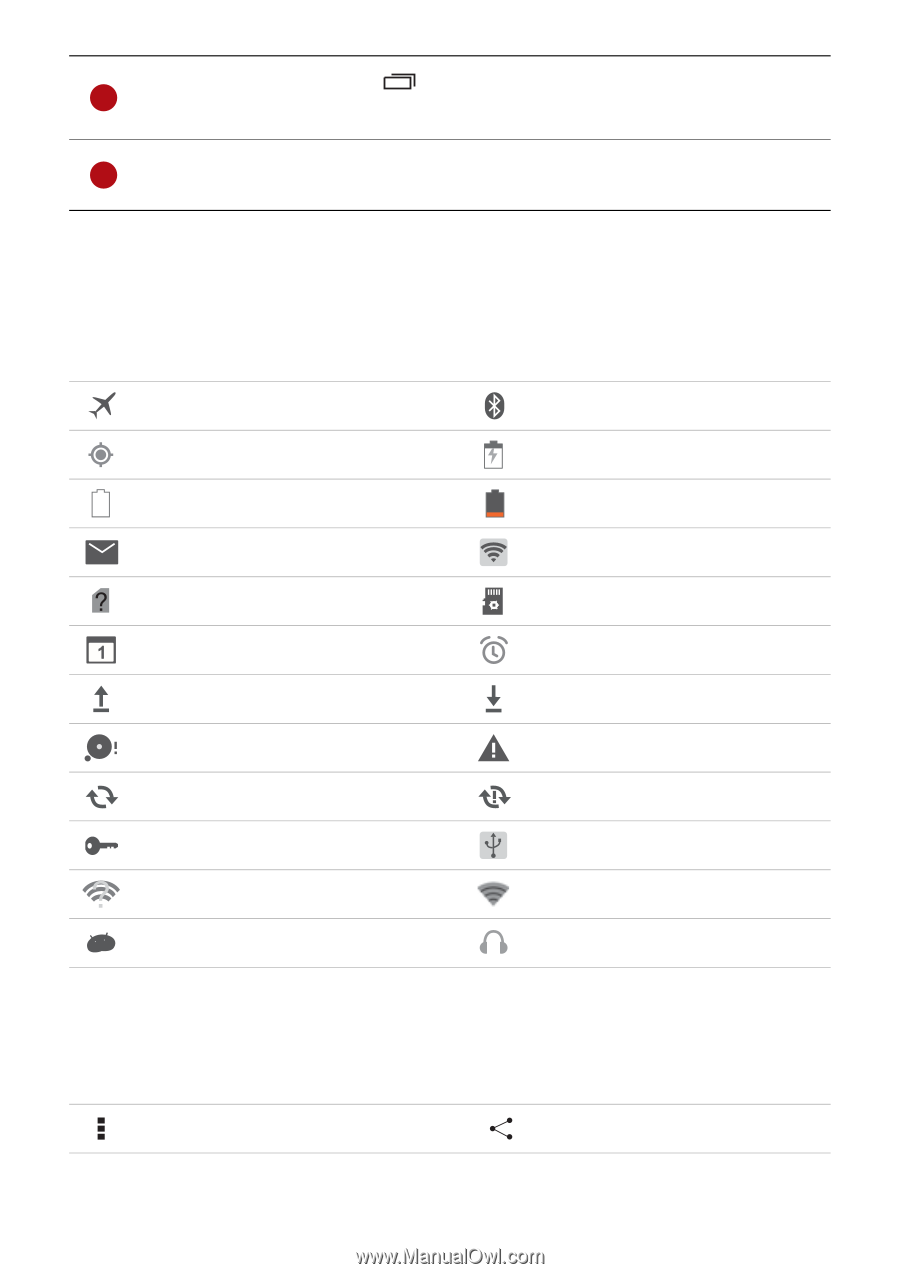Huawei MediaPad 7 Youth2 MediaPad 7 Youth 2 User Guide - Page 10
Notification and status icons, Common keys - gps
 |
View all Huawei MediaPad 7 Youth2 manuals
Add to My Manuals
Save this manual to your list of manuals |
Page 10 highlights
5 Recent key: Touch to view recently used applications and running applications. Status bar: Display information such as time, Wi-Fi connection status, signal 6 strength, and battery level. Notification and status icons The notification and status bars may display the following icons to inform you of your HUAWEI MediaPad's status. Airplane mode GPS in use Battery full New email SIM card not inserted Upcoming event Uploading or sending files Memory full Synchronizing data Connected to a VPN Wi-Fi networks available USB debugging on Bluetooth on Charging Battery extremely low Wi-Fi hotspot on Preparing the microSD card Alarms enabled Downloading or receiving files System exception Synchronization failed USB tethering on Connected to a Wi-Fi network Headset connected Common keys More Share 6