Huawei MediaPad 7 Youth2 MediaPad 7 Youth 2 User Guide - Page 6
Getting started
 |
View all Huawei MediaPad 7 Youth2 manuals
Add to My Manuals
Save this manual to your list of manuals |
Page 6 highlights
2 Getting started HUAWEI MediaPad 7 Youth 2 at a Glance Congratulations on your purchase of the HUAWEI MediaPad 7 Youth 2. Front camera Rear camera Speaker Power key Volume key Headset jack Micro-USB port Microphone Card slot Press and hold the power key to power on or off your device or restart it. Press the power key once to turn on or off the screen. 2
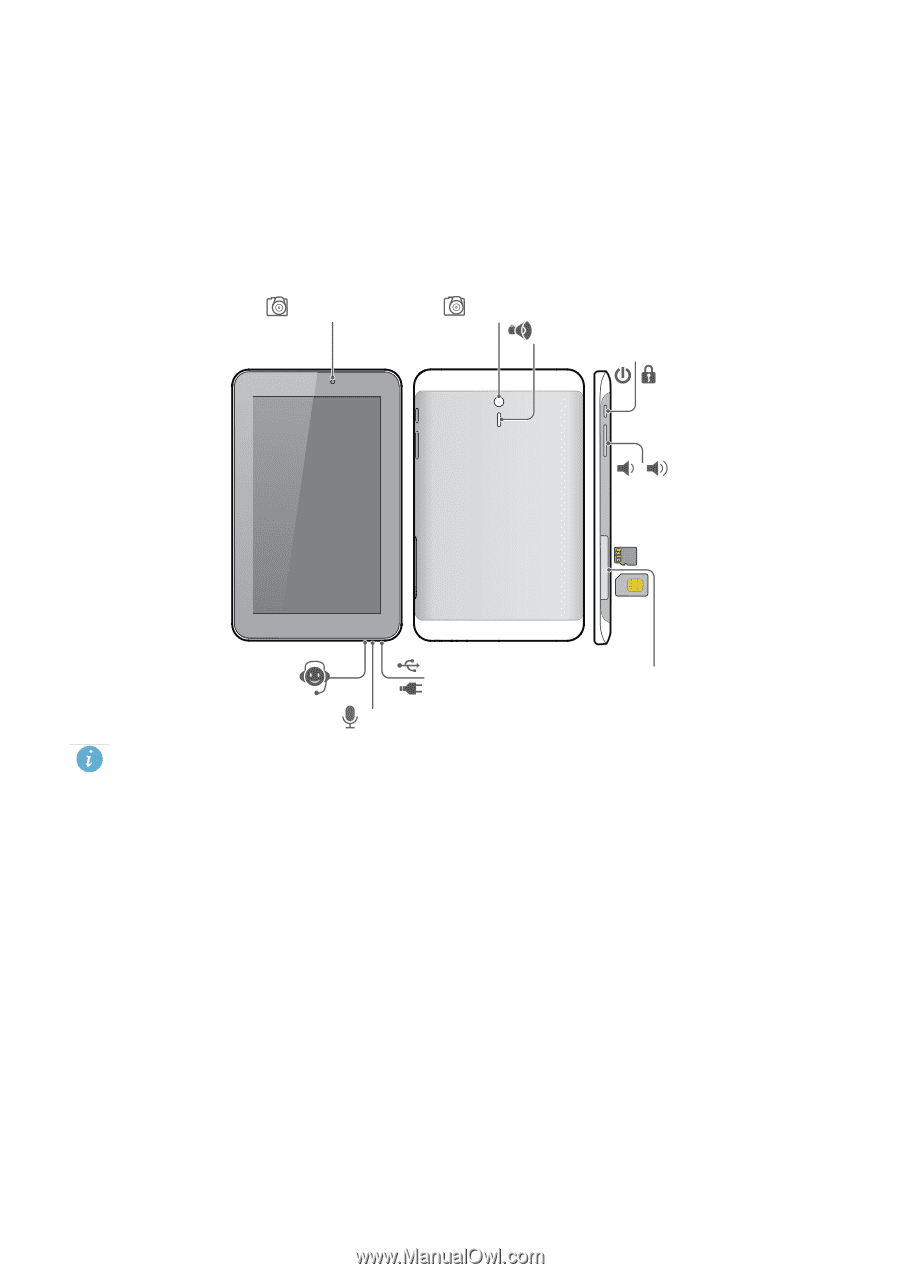
2
2
Getting started
HUAWEI MediaPad 7 Youth 2 at a Glance
Congratulations on your purchase of the HUAWEI MediaPad 7 Youth 2.
Press and hold the power key to power on or off your device or restart it.
Press the power key once to turn on or off the screen.
Front camera
Rear camera
Speaker
Power key
Volume
key
Card slot
Micro-USB port
Microphone
Headset
jack














