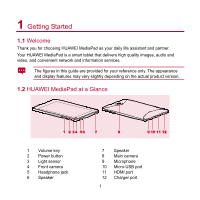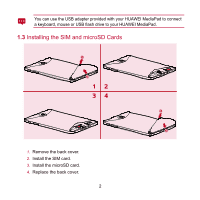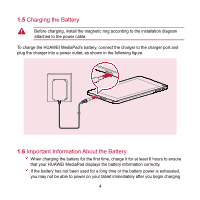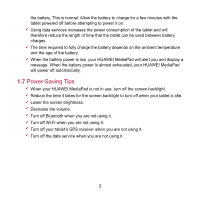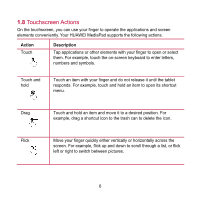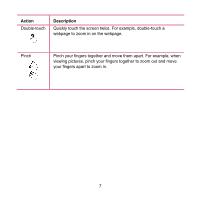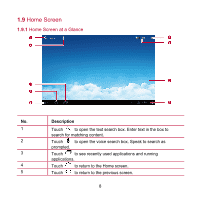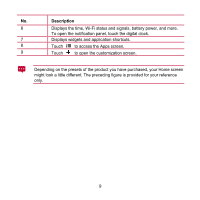Huawei MediaPad S7 Slim User Guide - Page 11
Charging the Battery, Important Information About the Battery
 |
View all Huawei MediaPad S7 Slim manuals
Add to My Manuals
Save this manual to your list of manuals |
Page 11 highlights
1.5 Charging the Battery Before charging, install the magnetic ring according to the installation diagram attached to the power cable. To charge the HUAWEI MediaPad's battery, connect the charger to the charger port and plug the charger into a power outlet, as shown in the following figure. 1.6 Important Information About the Battery When charging the battery for the first time, charge it for at least 6 hours to ensure that your HUAWEI MediaPad displays the battery information correctly. If the battery has not been used for a long time or the battery power is exhausted, you may not be able to power on your tablet immediately after you begin charging 4

4
1.5
Charging the Battery
Before charging, install the magnetic ring according to the installation diagram
attached to the power cable.
To charge the HUAWEI MediaPad's battery, connect the charger to the charger port and
plug the charger into a power outlet, as shown in the following figure.
1.6
Important Information About the Battery
When charging the battery for the first time, charge it for at least 6 hours to ensure
that your HUAWEI MediaPad displays the battery information correctly.
If the battery has not been used for a long time or the battery power is exhausted,
you may not be able to power on your tablet immediately after you begin charging