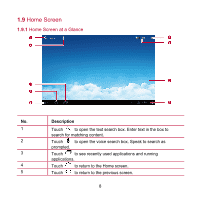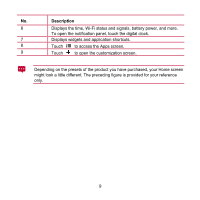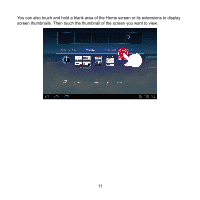Huawei MediaPad S7 Slim User Guide - Page 20
Moving an Item
 |
View all Huawei MediaPad S7 Slim manuals
Add to My Manuals
Save this manual to your list of manuals |
Page 20 highlights
Moving an Item Touch and hold an icon on the Home screen, drag the icon to the desired position, and then release it. 13

13
Moving an Item
Touch and hold an icon on the Home screen, drag the icon to the desired position, and then
release it.