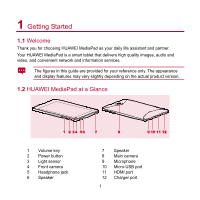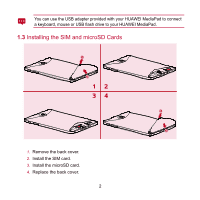Huawei MediaPad S7 Slim User Guide - Page 5
Contacts, Multimedia, Applications
 |
View all Huawei MediaPad S7 Slim manuals
Add to My Manuals
Save this manual to your list of manuals |
Page 5 highlights
5.3.1 Editing and Sending an Email 37 5.3.2 Reading an Email 38 5.3.3 Other Operations 38 6 Contacts 39 6.1 Accessing Contacts 39 6.2 Creating a Contact 39 6.3 Importing Contacts 39 6.4 Editing Detailed Contact Information 40 6.5 Deleting a Contact 40 6.6 Combining Contacts 40 7 Multimedia 41 7.1 Sound Recorder 41 7.2 Camera and Camcorder 41 7.2.1 Camera Screen 42 7.2.2 Camcorder Screen 43 7.3 Gallery ...44 7.3.1 Opening Gallery 44 7.3.2 Viewing Pictures 45 8 Applications 46 iv

iv
5.3.1
Editing and Sending an Email
...............................................................
37
5.3.2
Reading an Email
..................................................................................
38
5.3.3
Other Operations
..................................................................................
38
6
Contacts
..................................................................................................
39
6.1
Accessing Contacts
.........................................................................................
39
6.2
Creating a Contact
...........................................................................................
39
6.3
Importing Contacts
..........................................................................................
39
6.4
Editing Detailed Contact Information
...............................................................
40
6.5
Deleting a Contact
...........................................................................................
40
6.6
Combining Contacts
........................................................................................
40
7
Multimedia
...............................................................................................
41
7.1
Sound Recorder
..............................................................................................
41
7.2
Camera and Camcorder
..................................................................................
41
7.2.1
Camera Screen
.....................................................................................
42
7.2.2
Camcorder Screen
................................................................................
43
7.3
Gallery
.............................................................................................................
44
7.3.1
Opening Gallery
....................................................................................
44
7.3.2
Viewing Pictures
...................................................................................
45
8
Applications
.............................................................................................
46