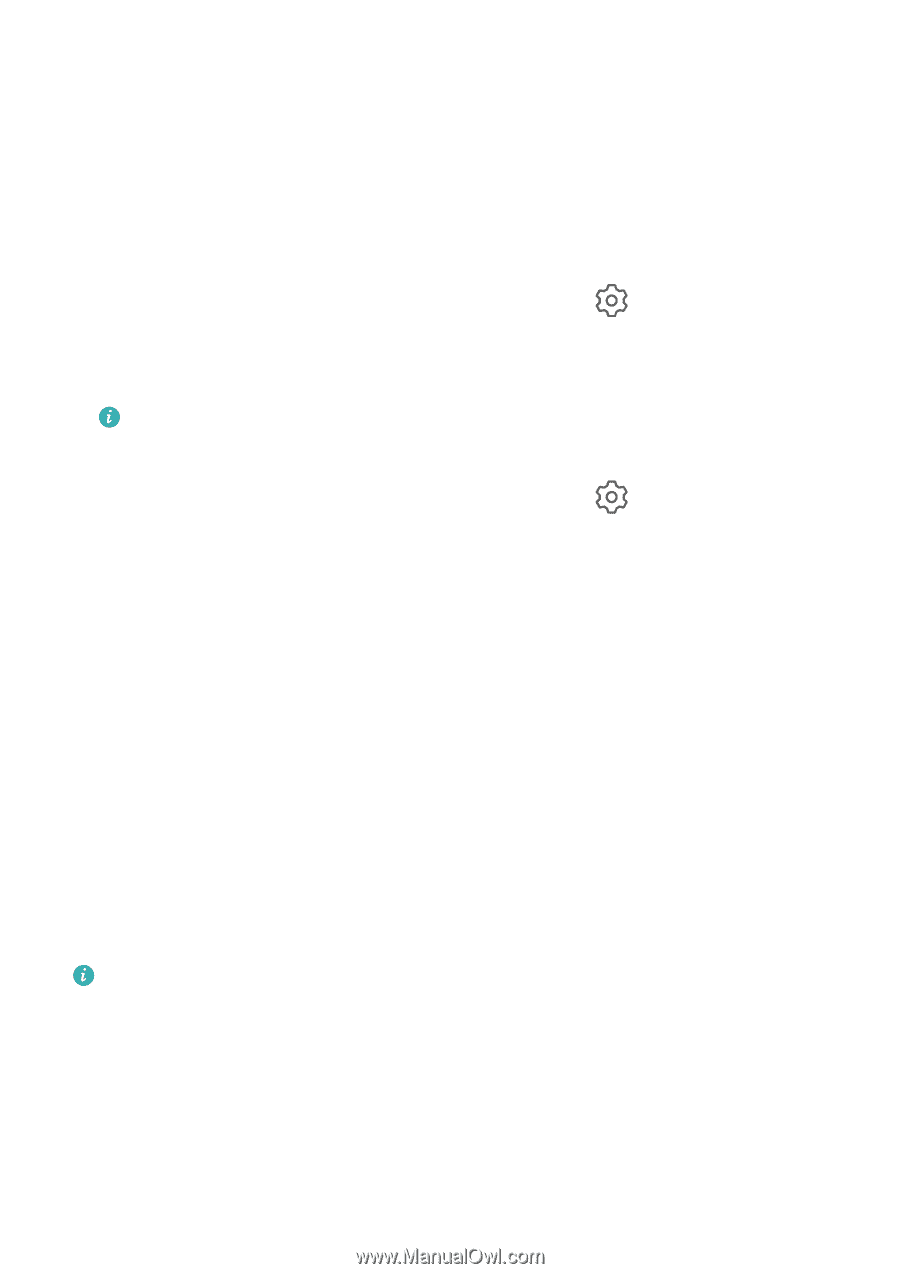Huawei P50 Pro User Guide - Page 172
About Phone
 |
View all Huawei P50 Pro manuals
Add to My Manuals
Save this manual to your list of manuals |
Page 172 highlights
Settings Update the Parameter Version of Your Device Online The parameter version may update operator parameters, time zone parameters, and device parameters, among others, and offer optimizations for functions, including the mobile network, power consumption and performance, and feature compatibility. Your device will prompt you to install the update for these parameters to be automatically adjusted for a better experience. Automatic update 1 Go to Settings > About phone > Parameter version, touch Auto-update parameters is enabled. , and make sure that 2 When a new parameter version is detected, your device will automatically download and update it. You will be prompted if the device needs to be restarted for the update to take place. Manual update 1 Go to Settings > About phone > Parameter version, touch update parameters. , and disable Auto- 2 When a new parameter version is detected, a message will be displayed. Follow the onscreen instructions to complete the update. About Phone Legal Notice Copyright © Huawei 2022. All rights reserved. Statement on Water Resistance The device was tested under controlled laboratory conditions and is splash, water, and dust resistant with a rating of IP68 under IEC 60529. Splash, water, and dust resistance are not permanent conditions, and may decrease as a result of normal wear and tear. Do not charge this device in a humid environment. For details about this feature, please visit https:// consumer.huawei.com/en/support/. Conditions for IP68 resistance: • Depth: Up to 1.5 m (4.9 ft.) of static water • Duration: 30 minutes • Temperature difference between the water and the device: no greater than 5°C 168
-
 1
1 -
 2
2 -
 3
3 -
 4
4 -
 5
5 -
 6
6 -
 7
7 -
 8
8 -
 9
9 -
 10
10 -
 11
11 -
 12
12 -
 13
13 -
 14
14 -
 15
15 -
 16
16 -
 17
17 -
 18
18 -
 19
19 -
 20
20 -
 21
21 -
 22
22 -
 23
23 -
 24
24 -
 25
25 -
 26
26 -
 27
27 -
 28
28 -
 29
29 -
 30
30 -
 31
31 -
 32
32 -
 33
33 -
 34
34 -
 35
35 -
 36
36 -
 37
37 -
 38
38 -
 39
39 -
 40
40 -
 41
41 -
 42
42 -
 43
43 -
 44
44 -
 45
45 -
 46
46 -
 47
47 -
 48
48 -
 49
49 -
 50
50 -
 51
51 -
 52
52 -
 53
53 -
 54
54 -
 55
55 -
 56
56 -
 57
57 -
 58
58 -
 59
59 -
 60
60 -
 61
61 -
 62
62 -
 63
63 -
 64
64 -
 65
65 -
 66
66 -
 67
67 -
 68
68 -
 69
69 -
 70
70 -
 71
71 -
 72
72 -
 73
73 -
 74
74 -
 75
75 -
 76
76 -
 77
77 -
 78
78 -
 79
79 -
 80
80 -
 81
81 -
 82
82 -
 83
83 -
 84
84 -
 85
85 -
 86
86 -
 87
87 -
 88
88 -
 89
89 -
 90
90 -
 91
91 -
 92
92 -
 93
93 -
 94
94 -
 95
95 -
 96
96 -
 97
97 -
 98
98 -
 99
99 -
 100
100 -
 101
101 -
 102
102 -
 103
103 -
 104
104 -
 105
105 -
 106
106 -
 107
107 -
 108
108 -
 109
109 -
 110
110 -
 111
111 -
 112
112 -
 113
113 -
 114
114 -
 115
115 -
 116
116 -
 117
117 -
 118
118 -
 119
119 -
 120
120 -
 121
121 -
 122
122 -
 123
123 -
 124
124 -
 125
125 -
 126
126 -
 127
127 -
 128
128 -
 129
129 -
 130
130 -
 131
131 -
 132
132 -
 133
133 -
 134
134 -
 135
135 -
 136
136 -
 137
137 -
 138
138 -
 139
139 -
 140
140 -
 141
141 -
 142
142 -
 143
143 -
 144
144 -
 145
145 -
 146
146 -
 147
147 -
 148
148 -
 149
149 -
 150
150 -
 151
151 -
 152
152 -
 153
153 -
 154
154 -
 155
155 -
 156
156 -
 157
157 -
 158
158 -
 159
159 -
 160
160 -
 161
161 -
 162
162 -
 163
163 -
 164
164 -
 165
165 -
 166
166 -
 167
167 -
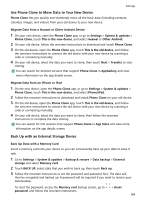 168
168 -
 169
169 -
 170
170 -
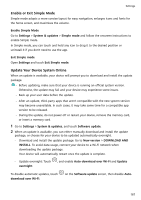 171
171 -
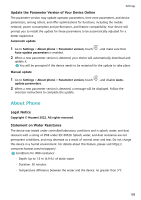 172
172 -
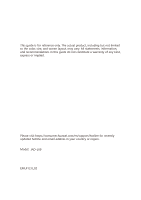 173
173
 |
 |