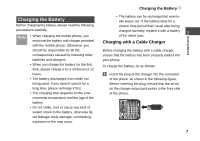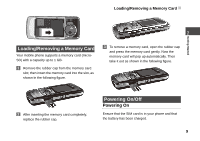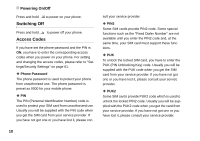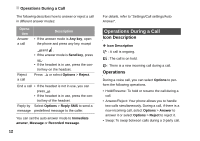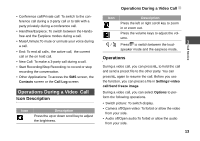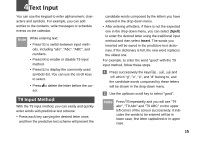Huawei U120 User Manual - Page 16
Switching Off, Access Codes, Powering On/Off
 |
View all Huawei U120 manuals
Add to My Manuals
Save this manual to your list of manuals |
Page 16 highlights
Powering On/Off Press and hold to power on your phone. Switching Off Press and hold to power off your phone. Access Codes If you have set the phone password and the PIN is ON, you have to enter the corresponding access codes when you power on your phone. For setting and changing the access codes, please refer to "Settings/Security Settings" on page 61. ◆ Phone Password The phone password is used to protect your phone from unauthorized use. The phone password is preset as 0000 for your mobile phone. ◆ PIN The PIN (Personal Identification Number) code is used to protect your SIM card from unauthorized use. Usually you will be supplied with the PIN code when you get the SIM card from your service provider. If you have not got one or you have lost it, please con sult your service provider. ◆ PIN2 Some SIM cards provide PIN2 code. Some special functions such as the "Fixed Dialer Number" are not available until you enter the PIN2 code and, at the same time, your SIM card must support these functions. ◆ PUK To unlock the locked SIM card, you have to enter the PUK (PIN Unblocking Key) code. Usually you will be supplied with the PUK code when you get the SIM card from your service provider. If you have not got one or you have lost it, please consult your service provider. ◆ PUK2 Some SIM cards provide PUK2 code which is used to unlock the locked PIN2 code. Usually you will be supplied with the PUK2 code when you get the card from your service provider. If you have not got one or you have lost it, please consult your service provider. 10