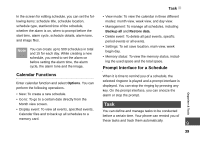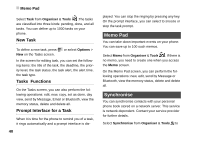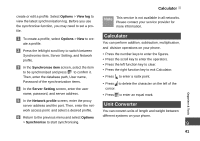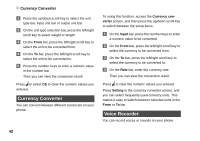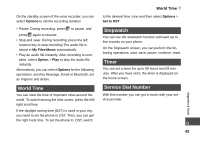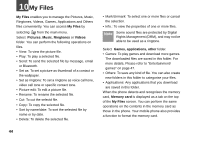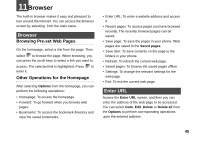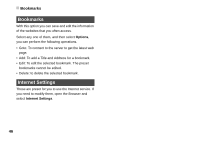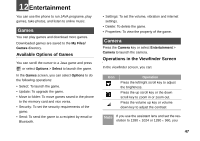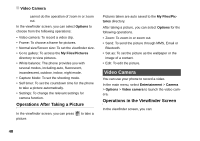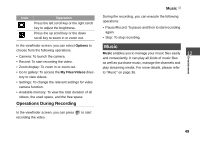Huawei U120 User Manual - Page 50
My Files - wallpapers
 |
View all Huawei U120 manuals
Add to My Manuals
Save this manual to your list of manuals |
Page 50 highlights
10My Files My Files enables you to manage the Pictures, Music, Ringtones, Videos, Games, Applications and Others files conveniently. You can access My Files by selecting from the main menu. Select Pictures, Music, Ringtones or Videos folder. You can perform the following operations on files. • View: To view the picture file. • Play: To play a selected file. • Send: To send the selected file by message, email or Bluetooth. • Set as: To set a picture as thumbnail of a contact or the wallpaper. • Set as ringtone: To set a ringtone as voice call tone, video call tone or specific contact tone. • Picture edit: To edit a picture file. • Rename: To rename the selected file. • Cut: To cut the selectd file. • Copy: To copy the selected file. • Sort by name/date: To sort the selected file by name or by date. • Delete: To delete the selected file. • Mark/Unmark: To select one or more files or cancel the selection. • Info.: To view the properties of one or more files. Note Some sound files are protected by Digital Rights Management (DRM), and may not be able to be used as a ringtone. Select Games, applications, other folder. • Games: To play games and download more games. The downloaded files are saved in this folder. For more details, Please refer to "Entertainment/ games" on page 47. • Others: To save any kind of file. You can also create new folders in this folder to categorise your files. • Applications: Any applications that you download are saved in this folder. When the phone detects and recognises the memory card, Memory card is displayed as a tab on the top of the My Files screen. You can perform the same operations on the contents in the memory card as those in the phone. Your mobile phone also provides a function to format the memory card. 44