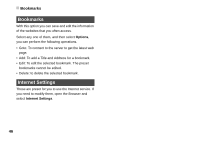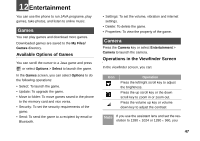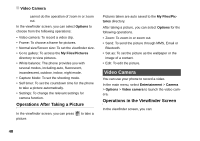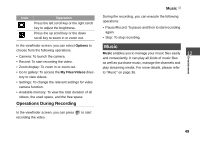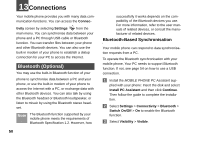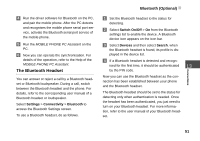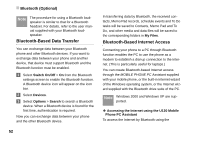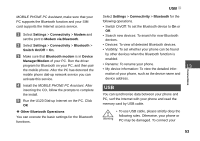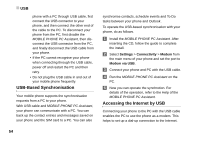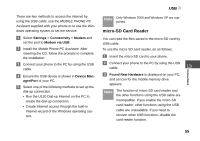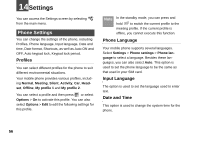Huawei U120 User Manual - Page 57
The Bluetooth Headset, Bluetooth Optional - software
 |
View all Huawei U120 manuals
Add to My Manuals
Save this manual to your list of manuals |
Page 57 highlights
4 Run the driver software for Bluetooth on the PC, and pair the moblie phone. After the PC detects and recognises the mobile phone serial port service, activate the Bluetooth serial port service of the mobile phone. 5 Run the MOBILE PHONE PC Assistant on the PC. 6 Now you can operate the synchronisation. For details of the operation, refer to the Help of the MOBILE PHONE PC Assistant. The Bluetooth Headset You can answer or reject a call by a Bluetooth headset or Bluetooth loudspeaker. During a call, switch between the Bluetooth headset and the phone. For details, refer to the corresponding user manual of a Bluetooth headset or loudspeaker. Select Settings > Connectivity > Bluetooth to access the Bluetooth Settings screen. To use a Bluetooth headset, do as follows. Bluetooth (Optional) 1 Set the Bluetooth headset to the status for detecting. 2 Select Switch On/Off > On from the Bluetooth settings list to enable the device. A Bluetooth device icon appears on the icon bar. 3 Select Devices and then select Search. when the Bluetooth headset is found, its profile is displayed in the device list. 4 If a Bluetooth headset is detected and recogn- ised for the first time, it should be authenticated 13 by the PIN code. Now you can use the Bluetooth headset as the connection has been established between your phone and the Bluetooth headset. The Bluetooth headset should be set to the status for detecting only when authentication is needed. Once the headset has been authenticated, you just need to turn on your Bluetooth headset. For more information, refer to the user manual of your Bluetooth headset. Connections 51