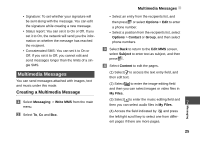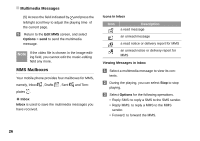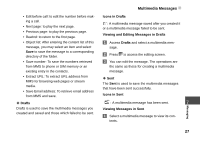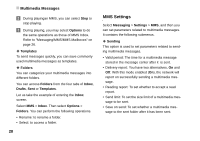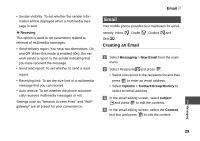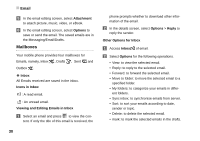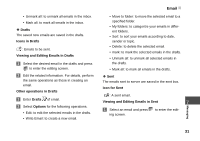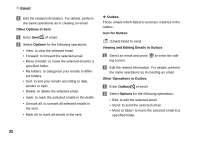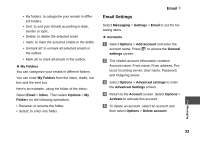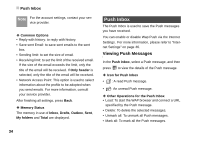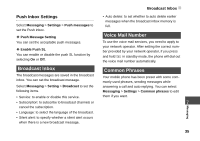Huawei U120 User Manual - Page 36
Mailboxes, Attachment, Options, Inbox, Icons in Inbox, Viewing and Editing Emails in Inbox, Reply - downloads
 |
View all Huawei U120 manuals
Add to My Manuals
Save this manual to your list of manuals |
Page 36 highlights
Email 5 In the email editing screen, select Attachment to attach picture, music, video, or eBook. 6 In the email editing screen, select Options to save or send the email. The saved emails are in the Messaging/Email/Drafts. Mailboxes Your mobile phone provides four mailboxes for Emails, namely, Inbox , Drafts , Sent and Outbox . ◆ Inbox All Emails received are saved in the inbox. Icons in Inbox : A read email. : An unread email. Viewing and Editing Emails in Inbox 1 Select an email and press to view the content. If only the title of this email is received, the 30 phone prompts whether to download other information of the email. 2 In the details screen, select Options > Reply to reply the sender. Other Options for Inbox 1 Access Inbox of email. 2 Select Options for the following operations. • View: to view the selected email. • Reply: to reply to the selected email. • Forward: to forward the selected email. • Move to folder: to move the selected email to a specified folder. • My folders: to categorize your emails in different folders. • Sync inbox: to synchronise emails from server. • Sort: to sort your emails according to date, sender or topic. • Delete: to delete the selected email. • mark: to mark the selected emails in the drafts.