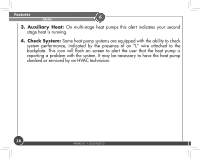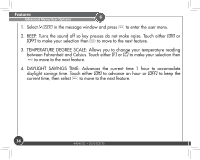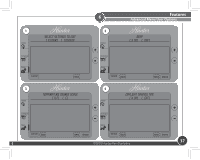Hunter 44905 Owner's Manual - Page 32
F and Celsius C Press, Fahrenheit and Celcius. Use - digital thermostat
 |
View all Hunter 44905 manuals
Add to My Manuals
Save this manual to your list of manuals |
Page 32 highlights
Features Menu Options 6 The screen will flash "schedule has been reset to the default" and return you to menu options or press Done to exit to the home screen. 6. Thermostat Lock: Your thermostat has the option of being locked to prevent unwanted temperature or schedule changes. Press the Lock button. Use the or buttons to change the first digit to 0 through 9. Next will advance you to the next digit to be changed. Once you have change the 4 digits to the code you want, press Done . The screen will flash "lock passcode has been set" and return you to menu options. The code will take effect once you return to the home screen where you will see the lock icon. Figure 6a and 6b. If you press Cancel on the lock screen to exit to the home screen the lock feature will not activate. 7. Thermostat Unlock: To unlock your thermostat once it has been locked, press the Lock button. Use the or buttons to change the first digit. Next will advance you to the next digit to be changed. Once you have the proper 4 digit code, press Done and the screen will flash "thermostat has been unlocked" and return you to the home screen. NOTE: If you do not remember your passcode, the master unlock code is "8675". 8. Temp F/C: The thermostat can change your temperature reading between Fahrenheit and Celcius. Use the or buttons to switch between Fahrenheit (F) and Celsius (C) Press , Next the screen will flash "Updated" and return to menu options or press Home to return the the home screen. 32 44040-01 • 03/24/2010