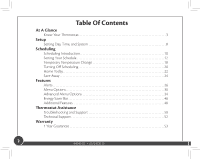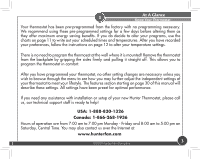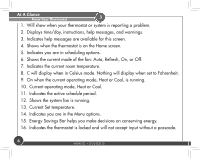Hunter 44905 Owner's Manual - Page 4
Know Your °ermostat - thermostat fan auto
 |
View all Hunter 44905 manuals
Add to My Manuals
Save this manual to your list of manuals |
Page 4 highlights
At A Glance Know Your Thermostat 3 1. Returns you to the Home screen. 2. Main display. 3. Allows access to scheduling options. 4. Adjusts time and temperature settings as well as moving up or down menu lists. 5. Allows access to the advanced features of the thermostat. 6. Escapes to the home screen or resumes normal schedule from overrides. 7. Moves you back to the previous step while setting up features or schedules. 8. Sets the Home Today feature for when you are home during a regularly scheduled away period. 9. Allows you to turn on or off your set schedules. 10. Sets the Save Away feature for when you will not be home during a regularly programmed time. 11. Takes you to the next step while setting up features or schedules. 12. Confirms completion of an action or returns you to the Home screen. 13. Indicates whether the system is set to Auto, Cool, Off, or Heat. 14. Shows if the fan is set to Auto, Refresh, or On modes. 15. Allows you to switch between Auto, Cool, Off, or Heat modes. 16. Allows you to switch between fan Auto, Refresh, and On modes. 4 44040-01 • 03/24/2010