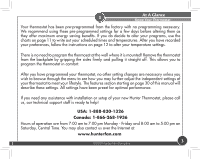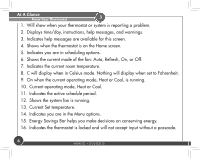Hunter 44905 Owner's Manual - Page 8
Setup, Setting Day, Time, and System, and See Setting Your Schedule - thermostat manual
 |
View all Hunter 44905 manuals
Add to My Manuals
Save this manual to your list of manuals |
Page 8 highlights
Setup Setting Day, Time, and System 4 Once you install the batteries, the thermostat will prompt you to set the current date, time, and system type. 1. "01" for current day will be flashing. Use the or button to select your current day, then Next to move to month, and then year, until each is set. Next will advance you to time setup. 2. Use the the or buttons to set the current time of day, AM or PM and then use Next to advance to hours, and again to set minutes. Pressing Next again will advance you to system setup. 3. Press [conventl] or [heat pump] to select your system type. You may also use the or buttons to make your selection. Note: At anytime, if you see the ? icon on the screen, you can press it for more information about that setup, scheduling step, or menu option. 4. If you selected [conventl], select [gas/oil] or [electric] as your furnace type. Note: Furnace type should be [electric] for heat pump systems. 5. Press Next . Choose [Schedule] if you want to setup your schedules or [manual] to set one temperature and ignore scheduling. Press Next and See "Setting Your Schedule" on page 12 if you chose [Schedule] or use the or buttons to set your temperature and press Done for [manual] mode. 8 44040-01 • 03/24/2010