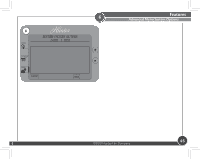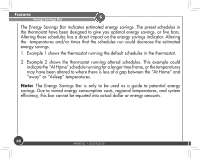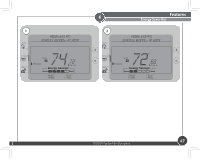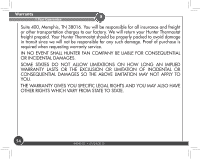Hunter 44905 Owner's Manual - Page 50
Thermostat Assistance, Troubleshooting and Support, Problem, Solution
 |
View all Hunter 44905 manuals
Add to My Manuals
Save this manual to your list of manuals |
Page 50 highlights
Thermostat Assistance Troubleshooting and Support 7 Problem: No display. Solution: 1. Check battery position and battery life. Problem: Program does not change at desired setting. Solution: 1. Check the time in all programs for proper AM/PM time. 2. Ensure thermostat is not in "Save Away" mode. 3. Make sure the thermostat is set to the proper day. Problem: Auto / Fan does not turn on. Solution: 1. Check the HG/HE setting under System in Menu options. 2. Check the fan setting and make sure that it is not set to off. 50 44040-01 • 03/24/2010

44040-01
•
03/24/2010
50
Problem:
No display.
Solution:
1. Check battery position and battery life.
Problem:
Program does not change at desired setting.
Solution:
1. Check the time in all programs for proper AM/PM time.
2. Ensure thermostat is not in “Save Away” mode.
3. Make sure the thermostat is set to the proper day.
Problem:
Auto / Fan does not turn on.
Solution:
1. Check the
HG/HE setting under System in Menu options.
2. Check the fan setting and make sure that it is not set to off.
7
°ermostat Assistance
Troubleshooting and Support