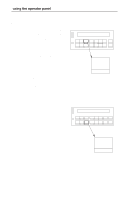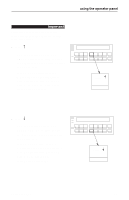IBM 6400-I15 Operation Guide - Page 20
Message Display, Status Indicators
 |
View all IBM 6400-I15 manuals
Add to My Manuals
Save this manual to your list of manuals |
Page 20 highlights
using the operator panel Message Display Displays operating states, menu options, and fault messages. READY Status Indicators The operator panel status indicators provide information about existing printer operation. • Power - On when the printer is powered on. • Ready - On when the printer is in READY state, no errors are pending, and the printer is ready to process data. • Processing - Flashes when the printer is receiving data from the host. • Attention - Flashes when a fault condition occurs. Power Ready Processing Attention 6 Operator's Guide

using the operator panel
6
Operator’
s Guide
Message Display
Displays operating states, menu options, and
fault messages.
READY
Status Indicators
The operator panel status indicators provide
information about existing printer operation.
•
Power
— On when the printer is
powered on.
•
Ready
— On when the printer is in
READY state, no errors are pending,
and the printer is ready to process
data.
•
Processing
—
Flashes when the
printer is receiving data from the host.
•
Attention
—
Flashes when a fault
condition occurs.
Power
Ready
Processing
Attention