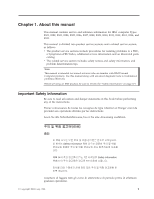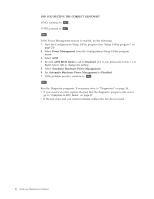IBM 8307 Hardware Maintenance Manual - Page 5
Contents - drivers
 |
UPC - 087944816577
View all IBM 8307 manuals
Add to My Manuals
Save this manual to your list of manuals |
Page 5 highlights
Contents Chapter 1. About this manual . . . . . 1 Important Safety Information 1 Chapter 2. General Checkout. . . . . . 3 Chapter 3. General information . . . . . 5 Features 5 Types 8301 and 8302 5 Types 8303, 8304, and 8312 7 Types 8305, 8306, 8309, and 8313 9 Types 8307, 8308, 8310, 8311, 8314, and 8315 . . 11 Physical specifications 13 Types 8301 and 8302 13 Types 8303, 8304 and 8312 14 Types 8305, 8306, 8309, and 8313 16 Types 8307, 8308, 8310, 8311, 8314, and 8315 . . 17 Available options 18 Types 8301 and 8302 18 Types 8303, 8304 and 8312 19 Types 8305, 8306, 8309, and 8313 20 Types 8307, 8308, 8310, 8311, 8314, and 8315 . . 21 Chapter 4. Diagnostics 23 Setup Utility program 24 Product Recovery Program menu 25 Diagnostics 26 Diagnostics program download 26 Navigating through the diagnostics programs . . 26 Running diagnostics tests 26 Test selection 26 Test results 27 Fixed disk advanced test (FDAT 27 Quick and Full erase - hard drive 29 Viewing the test log 30 Chapter 5. Installing Options . . . . . 31 Installing external options 31 Locating connectors on the front 31 Locating the connectors on the rear . . . . . 33 Obtaining device drivers 39 Installing internal options 39 Removing the cover 40 Locating components 42 Identifying parts on the system board . . . . 44 Installing memory 47 Installing adapters 48 Installing internal drives 52 Installing a rope clip 64 Changing the battery 67 Replacing the cover and connecting the cables. . 67 Chapter 6. FRU Removals 71 Removing the cover Types 8301 and 8302 . . . . 71 Removing the CD-ROM drive Types 8301 and 8302 71 © Copyright IBM Corp. 2001 Front bezel Types 8307, 8308, 8310, 8311, 8314, and 8315 72 Replacing a microprocessor 72 Hard disk drive removal 73 Types 8303, 8304, and 8312 73 Types 8305, 8306, 8309, and 8313 74 Types 8307, 8308, 8310, 8311, 8314, and 8315 . . 77 Power supply removal 77 Types 8301 and 8302 77 Types 8303, 8304, and 8312 78 Types 8305, 8306, 8309, and 8313 79 Types 8307, 8308, 8310, 8311, 8314, and 8315 . . 80 System board removal 80 Types 8301 and 8302 80 Types 8303, 8304, and 8312 81 Types 8305, 8306, 8309, and 8313 82 Types 8307, 8308, 8310, 8311, 8314, and 8315 . . 83 Replacing the cover, Types 8301 and 8302 . . . . 83 Chapter 7. Symptom-to-FRU Index . . . 87 Hard disk drive boot error 87 Power Supply Errors 87 Diagnostic error codes 89 Beep symptoms 107 No-beep symptoms 109 POST error codes 110 Miscellaneous error messages 125 Undetermined problems 127 Chapter 8. Parts listing 129 Chapter 9. Additional Service Information 263 Security features 263 Passwords 263 Vital product data 264 Management Information Format (MIF) . . . 264 Alert on LAN 265 BIOS levels 265 Flash update procedures 265 Flash from Operating System (WinPhlash). . . 266 Flash from CD-ROM ISO image 266 Flash recovery boot block jumper 267 Power management 269 Automatic configuration and power interface (ACPI) BIOS 269 Advanced Power Management 269 Automatic Hardware Power Management features 269 Setting Automatic Hardware Power Management features 269 Automatic Power-On features 270 iii