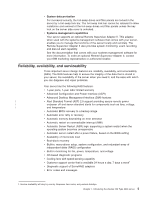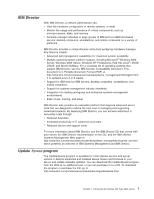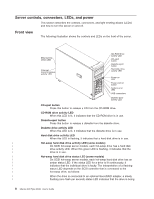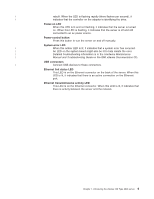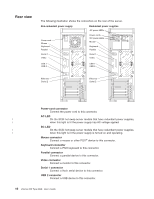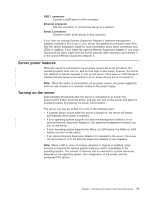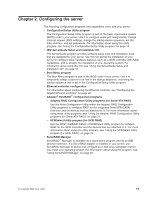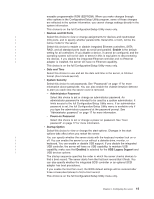IBM 86481BU User Guide - Page 22
Power-cord, connector, Mouse, Keyboard, Parallel, Video, Serial
 |
View all IBM 86481BU manuals
Add to My Manuals
Save this manual to your list of manuals |
Page 22 highlights
Rear view The following illustration shows the connectors on the rear of the server. Non-redundant power supply Redundant power supplies AC power LEDs Power cord Mouse Keyboard Parallel Power cords DC power LEDs Mouse Keyboard Parallel Serial 1 Video Serial 1 Video USB 1 USB 2 USB 1 USB 2 Ethernet Serial 2 Ethernet Serial 2 Power-cord connector Connect the power cord to this connector. AC LED | On the SCSI hot-swap server models that have redundant power supplies, | when this light is lit the power supply has AC voltage applied. DC LED | On the SCSI hot-swap server models that have redundant power supplies, | when this light is lit the power supply is turned on and operating. Mouse connector Connect a mouse or other PS/2® device to this connector. Keyboard connector Connect a PS/2 keyboard to this connector. Parallel connector Connect a parallel device to this connector. Video connector Connect a monitor to this connector. Serial 1 connector Connect a 9-pin serial device to this connector. USB 2 connector Connect a USB device to this connector. 10 xSeries 226 Type 8648: User's Guide