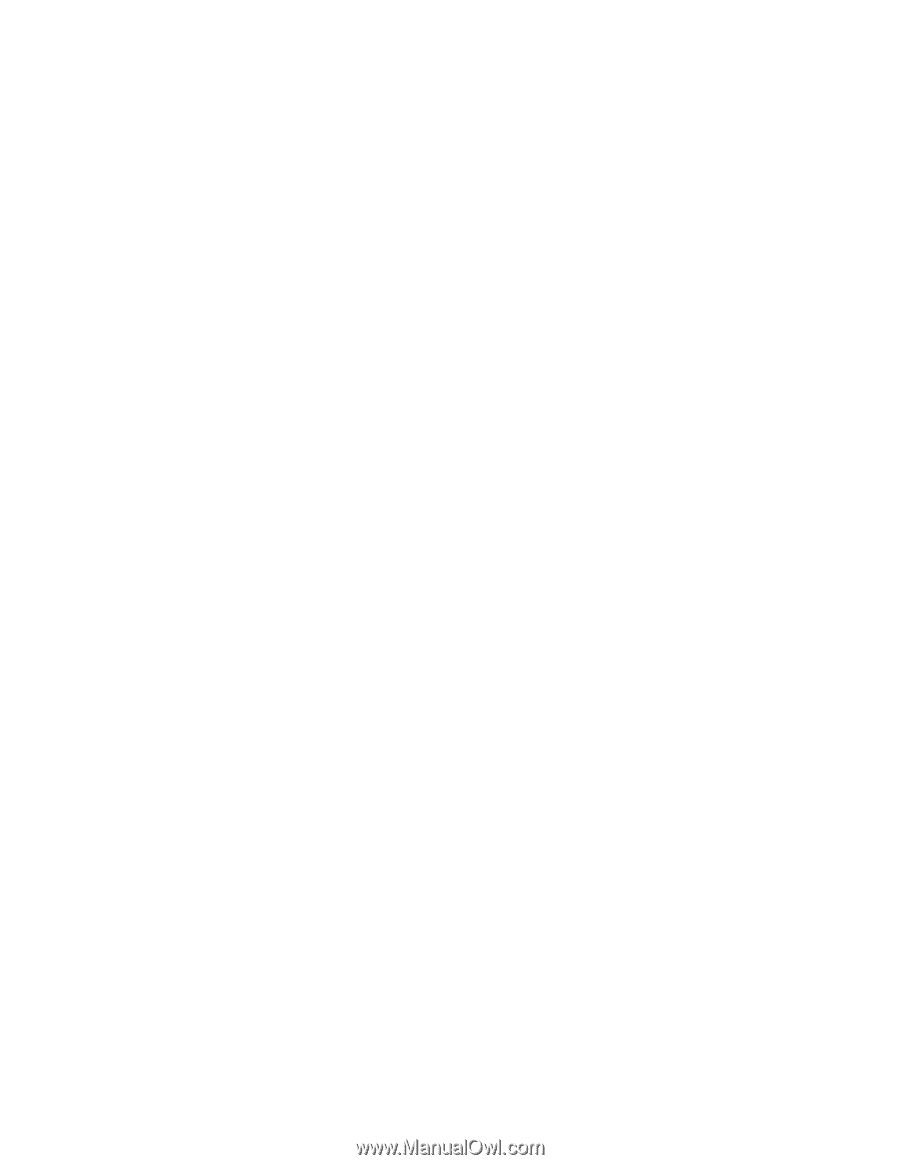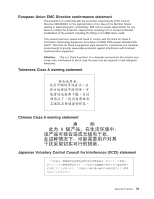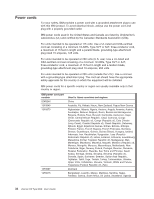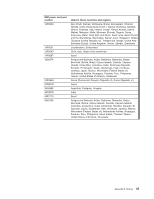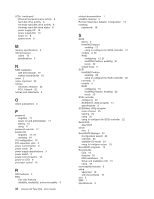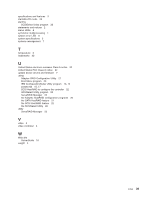IBM 86481BU User Guide - Page 50
continued
 |
View all IBM 86481BU manuals
Add to My Manuals
Save this manual to your list of manuals |
Page 50 highlights
LEDs (continued) Ethernet ltransmit/receive activity 9 hard disk drive activity 8 hot-swap hard disk drive activity 8 hot-swap hard disk drive status 8 power supply AC 10 power supply DC 10 power-on 9 system-error 9 M memory specifications 3 microprocessor cache 16 specifications 3 N NOS installation with ServerGuide 19 without ServerGuide 19 notes 2 notes, important 30 notices electronic emission 32 FCC, Class A 32 notices and statements 2 O online publications 2 P password forgotten 17 power-on and administrator 17 setting 15 using 17 password override 17 passwords forgotten 17, 18 resetting 18 PCI configuration 16 PCI expansion slots 3 power control-button 9 power cords 34 power supply specifications 3 power switch 9 power-cord connector 10 power-on LED 9 processor control 16 R RAS features 5 RAS. See also features reliability, availability, and serviceability 5 38 xSeries 226 Type 8648: User's Guide related documentation 1 reliability features 5 Remote Supervisor Adapter, configuration 13 resetting passwords 18 S SATA drives 3 HostRAID feature enabling 21 using to configure the SATA controller 21 models 3, 20 RAID configuring 13, 21 HostRAID feature, enabling 21 levels 20 simple-swap 6 SCSI HostRAID feature enabling 22 using to configure the SCSI controller 22 hot-swap 6 models 3 RAID configuring 13 HostRAID feature, enabling 22 levels 20 SCSI controller configuring 22 SCSISelect Utility program 14 specifications 3 SCSISelect Utility program menu choices 25 starting 25 using 25 using to configure the SCSI controller 22 Serial ATA. See SATA server size 3 ServeRAID Manager 24 Configuration wizard 23 overview 23 startable-CD mode 23 using to configure arrays 23 ServeRAID programs 13 ServerGuide CDs 13 features 18 NOS installation 19 Setup and Installation CD 13 using 18 serviceability features 5 setup advanced 16 with ServerGuide 19 size 3 SMP 1 specifications 3