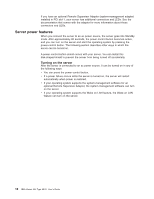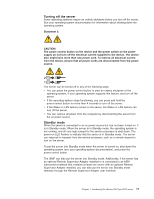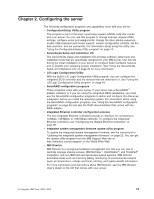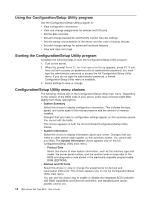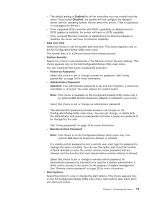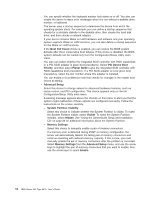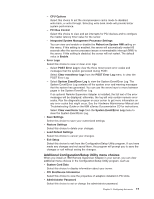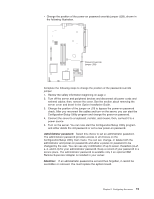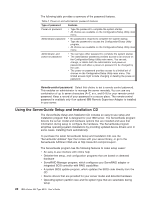IBM 8676M1X User Manual - Page 27
Enabled, Disabled, Date and Time, System Security, Power-on Password, Administrator Password
 |
View all IBM 8676M1X manuals
Add to My Manuals
Save this manual to your list of manuals |
Page 27 highlights
- The default setting is Enabled for all the controllers you can control from this menu. If you select Disabled, the system will not configure the disabled device and the operating system will not detect the device. (This is equivalent to unplugging the device.) - If the integrated SCSI controller with RAID capabilities is disabled and no SCSI adapter is installed, the server will have no SCSI capability. - If the on-board Ethernet controller is disabled and no Ethernet adapter is installed, the server will have no Ethernet capability. v Date and Time Select this choice to set the system date and time. This choice appears only on the full Configuration/Setup Utility main menu. The system time is in a 24-hour format (hour:minute:second). v System Security Select this choice to set passwords or the Remote Control Security settings. This choice appears only on the full Configuration/Setup Utility main menu. You can implement two levels of password protection: - Power-on Password Select this choice to set or change a power-on password. See "Using passwords" on page 18 for more information. - Administrator Password Attention: If an administrator password is set and then forgotten, it cannot be overridden or removed. You must replace the system board. Note: This choice is available on the Configuration/Setup Utility menu only if an optional IBM Remote Supervisor Adapter is installed in your server. Select this choice to set or change an administrator password. The administrator password provides access to all choices on the Configuration/Setup Utility main menu. You can set, change, or delete both the administrator and power-on passwords and allow a power-on password to be changed by the user. See "Using passwords" on page 18 for more information. - Remote-Control Password Note: This choice is on the Configuration/Setup Utility menu only if an optional IBM Remote Supervisor Adapter is installed. If a remote-control password is set, a remote user must type the password to manage the server remotely. You can use this option also to set the number of failed attempts to enter the correct remote-control password that are allowed, and the duration that must elapse before another attempt is allowed. Select this choice to set or change a remote-control password. An administrator password is intended to be used by a system administrator; it limits remote access to the server for the purpose of system management. See "Remote-control password" on page 20 for more information. v Start Options Select this choice to view or change the start options. This choice appears only on the full Configuration/Setup Utility main menu. Start options take effect when you start your server. Chapter 2. Configuring the server 15