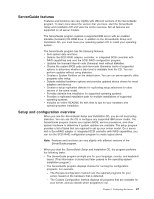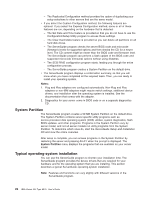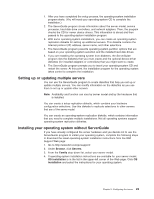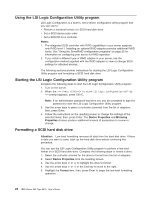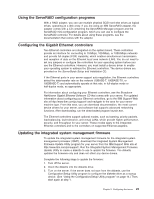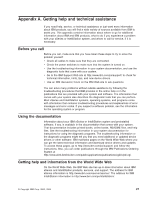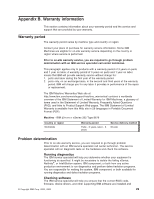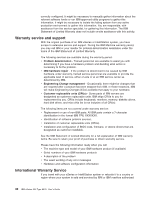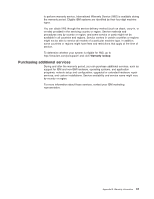IBM 8676M1X User Manual - Page 38
Update System Management Firmware, If there is an error in updating the firmware
 |
View all IBM 8676M1X manuals
Add to My Manuals
Save this manual to your list of manuals |
Page 38 highlights
4. From the main menu, select Update System Management Firmware and press Enter. 5. Follow the instructions on the screen to complete the update. If there is an error in updating the firmware, try the update again. 26 IBM xSeries 335 Type 8676: User's Guide

4.
From the main menu, select
Update System Management Firmware
and
press Enter.
5.
Follow the instructions on the screen to complete the update.
If there is an error in updating the firmware, try the update again.
26
IBM xSeries 335 Type 8676: User’s Guide